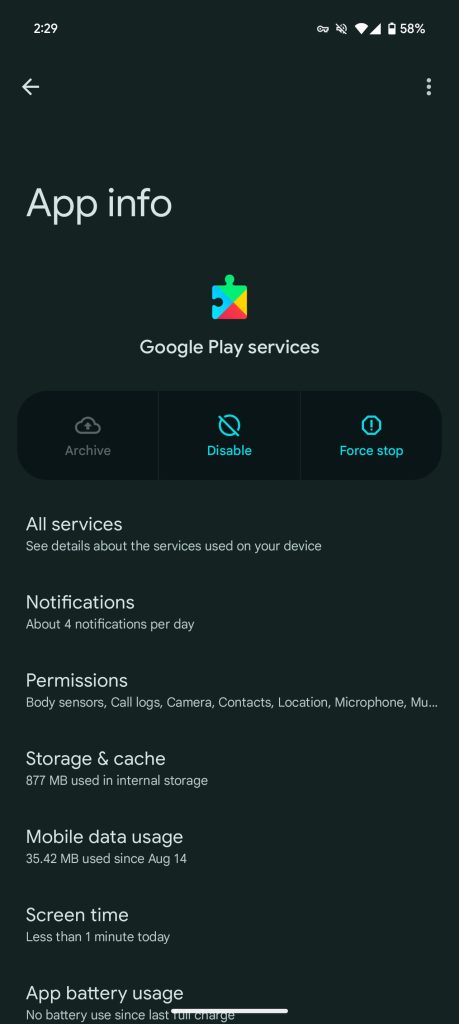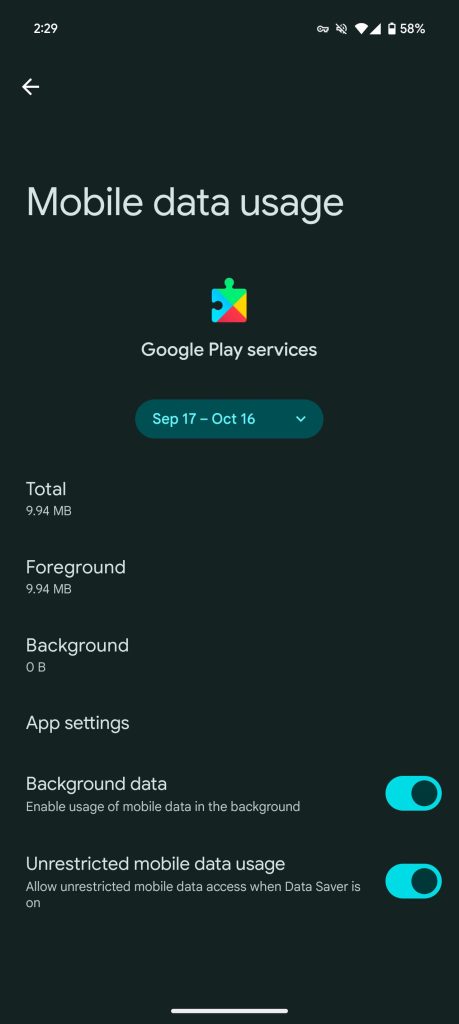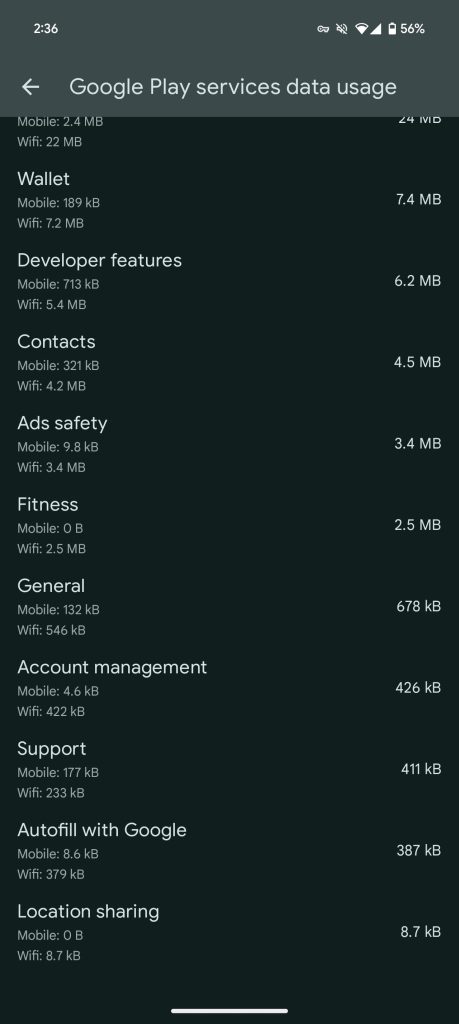What’s new in Android’s October 2024 Google System Updates
The monthly “
Google System Release Notes” primarily detail what’s new in Play services, Play Store, and Play system update across Android phones/tablets, Wear OS, Google/Android TV, Auto, and PC. Some features apply to end users, while others are aimed at developers.
The following first-party apps comprise the “Google System”:
A feature appearing in the changelog does not mean it’s widely available. Some capabilities take months to fully launch.
Google Play Store v43.4 (2024-10-28)
- [PC, Phone] With this new feature, you'll see a pop-up message to create your Play Games profile from different places in the Play Store.
- [PC, Phone] With this new feature, you'll get improvements to help prevent the disablement of your protection due to exploitation.
- [Phone] With updates to the search suggestions UI, you'll get an improved search experience.
Google Play services v24.42 (2024-10-28)
Account management
- [Phone] With this new feature, you’ll be able to get more relevant search results and a dedicated section for related help center articles in the search page of your Google account settings.
Wallet
- [Phone] With this new feature, you'll be able to use the Pix payment method with the 'Tap and Pix' option in Google Wallet.
Android TV Core Services v6.9.0 (2024-10-21)
Google Play services v24.41 (2024-10-21)
Developer services
- [Phone] You'll now be able to use a black and white filter when you use the ML Kit document scanner.
Utilities
- [Phone] With this new feature, you'll get an improved experience when you use a new device in Google Wallet.
Wallet
- [Phone] With this new feature, you'll get improvements to passes in Google Wallet.
- [Phone] You'll now be able to upgrade your passes in Google Wallet.
- [Phone] With this new feature, you'll be able to get improvements to digital ID in Google Wallet.
Settings Services v1.1.0.680923945 (2024-10-15)
- [Phone] General bug fixes.
Google Play Store v43.2 (2024-10-14)
- [Phone] You may see developer-provided animations on promotional content cards.
- [Phone] With this new feature, you'll find offers in the Search results page.
- [Phone] You can now discover new ways to use Play discounts and earn Google Play Points.
- [Auto, PC, Phone, TV, Wear] With this new feature, you'll get improved search results when you search for apps in Google Play.
Google Play services v24.40 (2024-10-14)
Security and privacy
- [Phone] New developer features for Google and third-party app developers to support security and privacy-related processes in their apps.
Wallet
- [Phone] New developer features for Google and third-party app developers to support digital wallet and payments-related processes in their apps.
System management
- [Auto, Phone, TV, Wear] Updates to system management services that improve network usage.
Android WebView v130 (2024-10-09)
- Improvements to security and privacy and updates for bug fixes.
- New developer features for Google and third-party app developers to support functionality related to displaying web content in their apps.
Important: Some features may be experimental and available to certain users.
Google Play services v24.39 (2024-10-07)
Device connectivity
- [Phone] With instant hotspot, you'll now see a notification when your hotspot is available and a new status icon once you're connected.
- [Phone, Wear] New developer features for Google and third-party app developers to support device connectivity-related processes in their apps.
Utilities
- [Phone] New developer features for Google and third-party app developers to support utilities-related processes in their apps.
Google Play Store v43.1 (2024-10-07)
- [Phone] When you set up your new watch, you'll see some visual improvements in the device setup screen.
- [PC, Phone] You'll now find more games with achievements on the search results and details pages.