can do speed test from the router, i know asus router has this feature, not sure about tp link router.Do ensure the installer does an actual speed test prior to signing off
For my case, installer claims his thunderbolt lan adaptor couldn't seem to be detectable due so to laptop low batteryconsidering the fact I chose the earliest slot 9am-11am

You are using an out of date browser. It may not display this or other websites correctly.
You should upgrade or use an alternative browser.
You should upgrade or use an alternative browser.
M1 FIBRE BROADBAND DISCUSSION - Part 2
- Thread starter Henry Ng
- Start date
More options
Who Replied?- Joined
- Mar 22, 2011
- Messages
- 32,428
- Reaction score
- 10,011
Some Tp Link routers have, but the Be805 router offered by M1 does not have this feature in built.can do speed test from the router, i know asus router has this feature, not sure about tp link router.
Do ensure the installer does an actual speed test prior to signing off
For my case, installer claims his thunderbolt lan adaptor couldn't seem to be detectable due so to laptop low batteryconsidering the fact I chose the earliest slot 9am-11am

Probably doing a speed test is the only crucial part of the installer in which the end user probably couldn't due to limitations of a non- 10gbps thunderbolt ethernet adapter 🫤
How did you manage to do the speed test in the end?
The installer came back or left without testing at all?
testerjp
High Supremacy Member
- Joined
- Jan 29, 2006
- Messages
- 43,142
- Reaction score
- 13,141
The large 805 is a little turn off but I like their app with very clean interface.
I'm using the WiFi 6 tplink ax72 now.
Never used mesh before. Don't know whocj should I get.
I'm at tiong bahru and I'm also not 6gbps ready.
I'm using the WiFi 6 tplink ax72 now.
Never used mesh before. Don't know whocj should I get.
I'm at tiong bahru and I'm also not 6gbps ready.
erikospeed
Senior Member
- Joined
- Oct 16, 2001
- Messages
- 1,830
- Reaction score
- 63
How did you manage to do the speed test in the end?
The installer came back or left without testing at all?
I never did.
That dude went off like a wind without offering any resolutions
super big and uglyThe large 805 is a little turn off but I like their app with very clean interface.
I'm using the WiFi 6 tplink ax72 now.
Never used mesh before. Don't know whocj should I get.
I'm at tiong bahru and I'm also not 6gbps ready.
Columbian78
Supremacy Member
- Joined
- Aug 26, 2000
- Messages
- 5,434
- Reaction score
- 21
Giving my report here, to share, and to seek comments after completion of my recontract and installation.
Old plan was M1 500mbps plan using a single 7-year old Asus RT-AC86U router openly placed in living room.
Recontracted to M1 6gbps with BT10 twin pack.
2 weeks ago received the Asus BT10 first.
So I set it up to replace the old wifi5 router. Using just 1 unit BT10, same placement.
Set to wifi6 5ghz max. I have no devices that can use wifi7 or 6ghz now.
My devices I am ref here are a samsung a73 phone and thinkpad T14s.
Both were previously connected to old router on wifi5/5ghz but now wifi6/5ghz to connect to bt10.
At this stage, I think the wifi coverage improved noticeably within my 4rm flat. I think there is no area that cannot receive the wifi and max speed has improved abit.
Areas that previously had trouble with coverage are better now. Toilet, far end of MBR/kitchen.
Not much testing was further done at this stage as I await the ONT install and upgrade.
So 2 days ago, the guy came to install the new ONT. He tested using his own laptop connected direct to the new ONT (not router) and showed me he got 5xxx mbps. Then he left.
Before, on the old 500mbps plan, my laptop can hit around 4xx mbps when near the router.
Now with the upgrade completed, it hit 700 to 900mbps. Never gotten 1000 or more with much toying around with settings and placement, or cable switching. On the A73, it is now around 2xx mbps.
I feel that it should be better than this. At least >1000 for the laptop and 500 for the phone. What you guys think could be wrong?
My laptop T14s is Wi-Fi 6 (802.11ax), Intel(R) Wi-Fi 6 AX200 160MHz
I had checked the Lan cables and switched around to make sure none are defective. All are at least Cat6/7.
QoS is disabled.
Wifi7 disabled.
Only test on wifi6, 5Ghz
I am not able to test direct from the ONT, there is no "internet" when I connect. When connected ethernet from laptop to BT10, I hit max 9xx mbps. The laptop is only 1G capable.
All tests done using https://www.speedtest.net.
The 2nd unit of BT10 is still not used yet.
Old plan was M1 500mbps plan using a single 7-year old Asus RT-AC86U router openly placed in living room.
Recontracted to M1 6gbps with BT10 twin pack.
2 weeks ago received the Asus BT10 first.
So I set it up to replace the old wifi5 router. Using just 1 unit BT10, same placement.
Set to wifi6 5ghz max. I have no devices that can use wifi7 or 6ghz now.
My devices I am ref here are a samsung a73 phone and thinkpad T14s.
Both were previously connected to old router on wifi5/5ghz but now wifi6/5ghz to connect to bt10.
At this stage, I think the wifi coverage improved noticeably within my 4rm flat. I think there is no area that cannot receive the wifi and max speed has improved abit.
Areas that previously had trouble with coverage are better now. Toilet, far end of MBR/kitchen.
Not much testing was further done at this stage as I await the ONT install and upgrade.
So 2 days ago, the guy came to install the new ONT. He tested using his own laptop connected direct to the new ONT (not router) and showed me he got 5xxx mbps. Then he left.
Before, on the old 500mbps plan, my laptop can hit around 4xx mbps when near the router.
Now with the upgrade completed, it hit 700 to 900mbps. Never gotten 1000 or more with much toying around with settings and placement, or cable switching. On the A73, it is now around 2xx mbps.
I feel that it should be better than this. At least >1000 for the laptop and 500 for the phone. What you guys think could be wrong?
My laptop T14s is Wi-Fi 6 (802.11ax), Intel(R) Wi-Fi 6 AX200 160MHz
I had checked the Lan cables and switched around to make sure none are defective. All are at least Cat6/7.
QoS is disabled.
Wifi7 disabled.
Only test on wifi6, 5Ghz
I am not able to test direct from the ONT, there is no "internet" when I connect. When connected ethernet from laptop to BT10, I hit max 9xx mbps. The laptop is only 1G capable.
All tests done using https://www.speedtest.net.
The 2nd unit of BT10 is still not used yet.
- Joined
- Sep 16, 2018
- Messages
- 30,102
- Reaction score
- 8,202
super big and ugly
Top up for Asus ZenWiFi BT10 if you feel that way.
Or you can get things like Deco BE85 or Asus ZenWiFi BQ16.
In fact, Archer BE805 may not look too bad without external antenna.
Some people may like ROG GT-BE98 better (spider type) but some will be turned off even more by the large size and external antenna.
https://rog.asus.com/sg/networking/rog-rapture-gt-be98-model/
Some may like the big Archer GE800 but again some may not like it.
https://www.tp-link.com/sg/home-networking/wifi-router/archer-ge800/
cstanhwz
Master Member
- Joined
- Dec 31, 2005
- Messages
- 3,304
- Reaction score
- 214
ONT connected to middle port of BT10?Giving my report here, to share, and to seek comments after completion of my recontract and installation.
Old plan was M1 500mbps plan using a single 7-year old Asus RT-AC86U router openly placed in living room.
Recontracted to M1 6gbps with BT10 twin pack.
2 weeks ago received the Asus BT10 first.
So I set it up to replace the old wifi5 router. Using just 1 unit BT10, same placement.
Set to wifi6 5ghz max. I have no devices that can use wifi7 or 6ghz now.
My devices I am ref here are a samsung a73 phone and thinkpad T14s.
Both were previously connected to old router on wifi5/5ghz but now wifi6/5ghz to connect to bt10.
At this stage, I think the wifi coverage improved noticeably within my 4rm flat. I think there is no area that cannot receive the wifi and max speed has improved abit.
Areas that previously had trouble with coverage are better now. Toilet, far end of MBR/kitchen.
Not much testing was further done at this stage as I await the ONT install and upgrade.
So 2 days ago, the guy came to install the new ONT. He tested using his own laptop connected direct to the new ONT (not router) and showed me he got 5xxx mbps. Then he left.
Before, on the old 500mbps plan, my laptop can hit around 4xx mbps when near the router.
Now with the upgrade completed, it hit 700 to 900mbps. Never gotten 1000 or more with much toying around with settings and placement, or cable switching. On the A73, it is now around 2xx mbps.
I feel that it should be better than this. At least >1000 for the laptop and 500 for the phone. What you guys think could be wrong?
My laptop T14s is Wi-Fi 6 (802.11ax), Intel(R) Wi-Fi 6 AX200 160MHz
I had checked the Lan cables and switched around to make sure none are defective. All are at least Cat6/7.
QoS is disabled.
Wifi7 disabled.
Only test on wifi6, 5Ghz
I am not able to test direct from the ONT, there is no "internet" when I connect. When connected ethernet from laptop to BT10, I hit max 9xx mbps. The laptop is only 1G capable.
All tests done using https://www.speedtest.net.
The 2nd unit of BT10 is still not used yet.
- Joined
- Sep 16, 2018
- Messages
- 30,102
- Reaction score
- 8,202
Giving my report here, to share, and to seek comments after completion of my recontract and installation.
Old plan was M1 500mbps plan using a single 7-year old Asus RT-AC86U router openly placed in living room.
Recontracted to M1 6gbps with BT10 twin pack.
2 weeks ago received the Asus BT10 first.
So I set it up to replace the old wifi5 router. Using just 1 unit BT10, same placement.
Set to wifi6 5ghz max. I have no devices that can use wifi7 or 6ghz now.
My devices I am ref here are a samsung a73 phone and thinkpad T14s.
Both were previously connected to old router on wifi5/5ghz but now wifi6/5ghz to connect to bt10.
At this stage, I think the wifi coverage improved noticeably within my 4rm flat. I think there is no area that cannot receive the wifi and max speed has improved abit.
Areas that previously had trouble with coverage are better now. Toilet, far end of MBR/kitchen.
Not much testing was further done at this stage as I await the ONT install and upgrade.
So 2 days ago, the guy came to install the new ONT. He tested using his own laptop connected direct to the new ONT (not router) and showed me he got 5xxx mbps. Then he left.
Before, on the old 500mbps plan, my laptop can hit around 4xx mbps when near the router.
Now with the upgrade completed, it hit 700 to 900mbps. Never gotten 1000 or more with much toying around with settings and placement, or cable switching. On the A73, it is now around 2xx mbps.
I feel that it should be better than this. At least >1000 for the laptop and 500 for the phone. What you guys think could be wrong?
My laptop T14s is Wi-Fi 6 (802.11ax), Intel(R) Wi-Fi 6 AX200 160MHz
I had checked the Lan cables and switched around to make sure none are defective. All are at least Cat6/7.
QoS is disabled.
Wifi7 disabled.
Only test on wifi6, 5Ghz
I am not able to test direct from the ONT, there is no "internet" when I connect. When connected ethernet from laptop to BT10, I hit max 9xx mbps. The laptop is only 1G capable.
All tests done using https://www.speedtest.net.
The 2nd unit of BT10 is still not used yet.
1) Use OOkla SpeedTest app and not browser for testing.
2) Configure the router to use 160MHz channel bandwidth and then check the Connection Speed with your laptop, it should be 2401 Mbps at close range. In that case, usually you should hit > 1Gbps WiFi speed. But if you cannot get that PHY Link speed, then it means you have more interferences on the 5GHz frequency band.
3) All in all, you have to have moderate expectation about wireless speed. You may want to get 5Gbe or 10Gbe network adapters mentioned in the following thread. 5Gbe USB adapters can be pretty cheap (you need USB 3.2 Gen 2 10bps port or better).
https://forums.hardwarezone.com.sg/threads/5gbe-and-beyond-ethernet-adapters.7068236/
Zylver
Member
- Joined
- Jan 29, 2005
- Messages
- 151
- Reaction score
- 35
I gave a feedback in the TP-Link community forum for BE805, asking the devs to consider implementing one if possible. We shall see.Some Tp Link routers have, but the Be805 router offered by M1 does not have this feature in built.
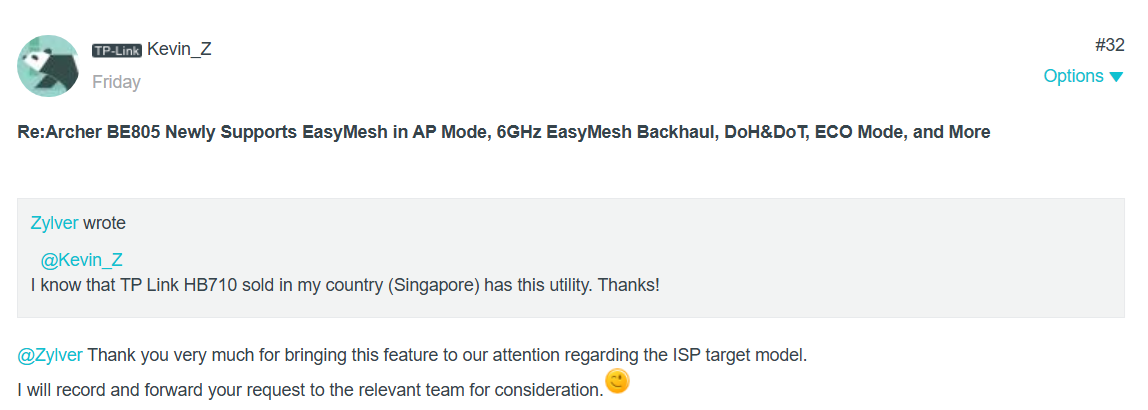
I never did.
That dude went off like a wind without offering any resolutions
What speeds are you getting now wirelessly? Using the BE805?
- Joined
- Sep 16, 2018
- Messages
- 30,102
- Reaction score
- 8,202
I asked chatgpt to compare BE805 vs BT10. It says BE805 has better coverage unless your house is damn big.
In terms of wireless coverage, the following should be correct.
Two Asus ZenWiFi BT10 > One Archer BE805 > One Asus ZenWiFi BT10
Kind of matching the M1 PWP price for TP-Link Archer BE805 (S$360) and two Asus ZenWiFi BT10 (S$504). It is just usually you get better resale value for Asus (less discount) than TP-Link.
Estimated Resale Value based on popular Carousell listed price (on the lower side)
TP-Link Archer BE805 --> about S$300 to S$350 (assume 0 to S$50 reduction from listed price)
Asus ZenWiFi BT10 x 2 --> about S$720 to S$780 (assume 0 to S$60 reduction from listed price)
Last edited:
dev_stg_prd
Senior Member
- Joined
- Sep 1, 2024
- Messages
- 1,319
- Reaction score
- 354
M1 CS returned my call. My unit got the 6gps service . With regards to promo , ask me to look at the new promo by end of this month
erikospeed
Senior Member
- Joined
- Oct 16, 2001
- Messages
- 1,830
- Reaction score
- 63
What speeds are you getting now wirelessly? Using the BE805?
Getting roughly 1500 dl / 1400 ul with Iphone 16 pro max on 5ghz
Not much differences on 6ghz WiFi7
Tested at 2m distance from BE805 Router
- Joined
- Sep 16, 2018
- Messages
- 30,102
- Reaction score
- 8,202
Getting roughly 1500 dl / 1400 ul with Iphone 16 pro max on 5ghz
Not much differences on 6ghz WiFi7
Tested at 2m distance from BE805 Router
That is pretty decent speed for iPhone 16 Pro Max as it does not support 320MHz channel bandwidth and also does not support 4096 QAM (read --> good WiFi 6/6E client but not a good WiFi 7 client in terms of WiFi speed specification).
Basically iPhone 16 gen will have similar speed no matter connected to 5GHz band or 6GHz band, WiFi 6 or 6E or WiFi 7 router, since the max PHY connection speed is 2400Mbps, which translate to about 1.4Gbps to 1.6Gbps WiFi speed (some better ones can reach 1.8Gbps).
https://support.apple.com/en-sg/guide/deployment/dep268652e6c/web
Wi-Fi specification details for iPhone models
Wi-Fi specifications for all iPhone 16 models are detailed in the table below. All iPhone 16 models support Wi-Fi 7 in the 2.4 GHz, 5 GHz and 6 GHz bands, and Multi-Link Operation (MLO).| 802.11 standard, name, frequency | Maximum PHY data rate | Maximum channel bandwidth | Maximum MCS index | Maximum spatial streams / Type |
|---|---|---|---|---|
| be@6 GHz | 2400 Mbps | 160MHz | 11 (EHT) | 2/MIMO |
| be@5 GHz | 2400 Mbps | 160MHz | 11 (EHT) | 2/MIMO |
| be@2.4 GHz | 229 Mbps | 20MHz | 9 (EHT) | 2/MIMO |
| ax@6 GHz | 2400 Mbps | 160MHz | 11 (HE) | 2/MIMO |
| ax@5GHz | 2400 Mbps | 160MHz | 11 (HE) | 2/MIMO |
Wi-Fi specifications for all iPhone 15 Pro models are detailed in the table below.
| 802.11 standard, name, frequency | Maximum PHY data rate | Maximum channel bandwidth | Maximum MCS index | Maximum spatial streams / Type |
|---|---|---|---|---|
| ax@6 GHz | 2400 Mbps | 160MHz | 11 (HE) | 2/MIMO |
| ax@5GHz | 2400 Mbps | 160MHz | 11 (HE) | 2/MIMO |
Last edited:
M1 CS returned my call. My unit got the 6gps service . With regards to promo , ask me to look at the new promo by end of this month
I wonder what the new promo will be like. Not sure to wait or just go for this current promo.
testerjp
High Supremacy Member
- Joined
- Jan 29, 2006
- Messages
- 43,142
- Reaction score
- 13,141
On the website it says my place is not ready.
I went to m1 to check. It says my place is 6gbps ready. He even showed me his ipad to confirm that my place is eligible.
But I couldn't get the 34 bucks offer.
It's 45 or something.
He said I am eligible but my contract has not complete to be eligible for the better deal.
My question now is since my contract ends on June 4. When should I sign up?
The guy says just wait for ads or notifications.
I'm scare of triggering the non contract price for my 1gbps
I went to m1 to check. It says my place is 6gbps ready. He even showed me his ipad to confirm that my place is eligible.
But I couldn't get the 34 bucks offer.
It's 45 or something.
He said I am eligible but my contract has not complete to be eligible for the better deal.
My question now is since my contract ends on June 4. When should I sign up?
The guy says just wait for ads or notifications.
I'm scare of triggering the non contract price for my 1gbps
Last edited:
- Joined
- Sep 16, 2018
- Messages
- 30,102
- Reaction score
- 8,202
I wonder what the new promo will be like. Not sure to wait or just go for this current promo.
Unlikely it will be better than the current S$32.90 per month recontract offer with Archer BE805.
Just guessing here -- in case there is something new, but unlikely to happen:
Even cheaper M1 6Gbps plan (say S$29.90 per month) but with a lower grade 10G capable WiFi 7 router.
For example, the following from D-Link.
D-Link DPN-BE7212GR BE7200 dual band WiFi 7 router (no 6GHz band)
https://www.dlink.com.sg/product/be7200-dual-band-wi-fi-7-10g-mesh-router/#nf_specs
Reference:
https://forums.hardwarezone.com.sg/threads/simba-fibre-broadband.6883466/page-163
Simba now offers DLink Wifi7 router for top up
Important Forum Advisory Note
This forum is moderated by volunteer moderators who will react only to members' feedback on posts. Moderators are not employees or representatives of HWZ. Forum members and moderators are responsible for their own posts.
Please refer to our Community Guidelines and Standards, Terms of Service and Member T&Cs for more information.
Please refer to our Community Guidelines and Standards, Terms of Service and Member T&Cs for more information.
