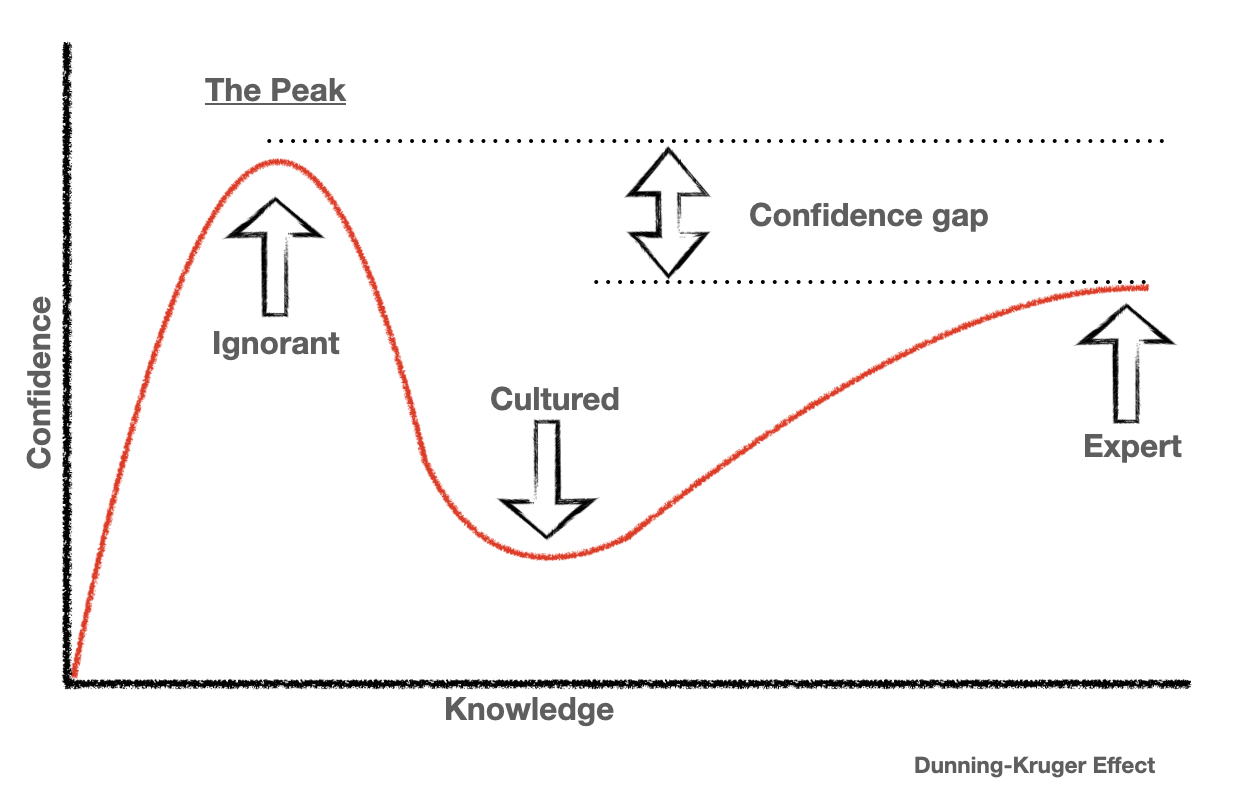Hi Everyone, am currrently doing a reno on a old resale hdb. Can I get some advice over the installation of CAT 6 LAN points and how they should be routed?
Shoe Cabinet
ONT TP -> Huawei ONT -> CAT 6 data point
LAN Point at TV Console
Will connect to my Asus WiFi router -> wired connection to TV
LAN Point at Study Room
Meant to connect to my PC
In this case, is there a need for me to install a dumb switch in the shoe cabinet? I'm not quite sure how the cables should run from the shoe cabinet since there are 2 endpoints (TV Console area and the Study room)?
Not sure if the green arrows that I drew below is correct or not?

Shoe Cabinet
ONT TP -> Huawei ONT -> CAT 6 data point
LAN Point at TV Console
Will connect to my Asus WiFi router -> wired connection to TV
LAN Point at Study Room
Meant to connect to my PC
In this case, is there a need for me to install a dumb switch in the shoe cabinet? I'm not quite sure how the cables should run from the shoe cabinet since there are 2 endpoints (TV Console area and the Study room)?
Not sure if the green arrows that I drew below is correct or not?

Last edited: