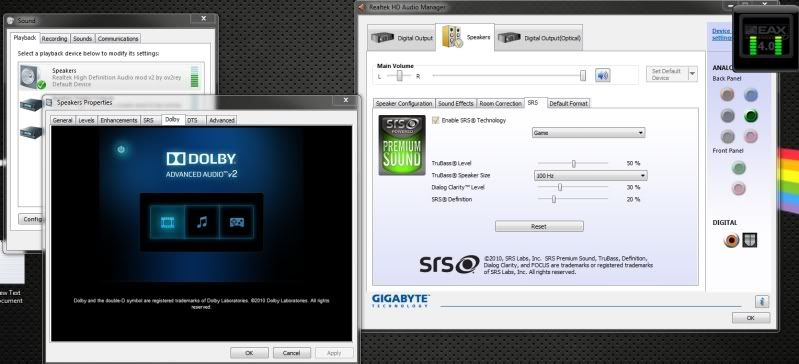You are using an out of date browser. It may not display this or other websites correctly.
You should upgrade or use an alternative browser.
You should upgrade or use an alternative browser.
Realtek Mod X-Fi Driver
- Thread starter ov2rey
- Start date
More options
Who Replied?did u unzip Activation? and release those dll
ya, I did unzip the activation and run RUN.BAT as administrator in safemode..
Last edited:
ya, I did unzip the activation and run RUN.BAT as administrator in safemode..
try it manual copy those dll to
C:\ProgramData\Creative\SoftwareLock
try it manual copy those dll to
C:\ProgramData\Creative\SoftwareLock
wheres the dll? i only see KGA inside activation.. After i manually copy these KGA and restart, "the current selected audio device is not supported by the application. Do you want to select another device now?" appear when i open all the setting inside sound blaster panel except THX TruStudio pro..
Last edited:
wheres the dll? i only see KGA inside activation.. After i manually copy these KGA and restart, "the current selected audio device is not supported by the application. Do you want to select another device now?" appear when i open all the setting inside sound blaster panel except THX TruStudio pro..
THX TruStudio pro only enable when your board is supported by THX
graymalkin
Junior Member
- Joined
- Oct 25, 2011
- Messages
- 8
- Reaction score
- 0
THX TruStudio pro only enable when your board is supported by THX
Like I said, without the Mod I have two THX TruStudio Options available.
If I install the Mod, those Options are gone.
I should at least be able to use those two Options. Or someone should mod the THX TruStudio so it will let you use all Options.
Q:I'm using creative cmss-3d & crystalizer & other options,
Do I need to use surround & crystalizer & other options in THX TruStudio for better audio or it's the same options ?
Can you tell me what is the best settings for speakers2/2.1 and gaming ?
on x-fi creative and THX TruStudio.
Thanks & Best regards
Super1
Do I need to use surround & crystalizer & other options in THX TruStudio for better audio or it's the same options ?
Can you tell me what is the best settings for speakers2/2.1 and gaming ?
on x-fi creative and THX TruStudio.
Thanks & Best regards
Super1
Q:I'm using creative cmss-3d & crystalizer & other options,
Do I need to use surround & crystalizer & other options in THX TruStudio for better audio or it's the same options ?
Can you tell me what is the best settings for speakers2/2.1 and gaming ?
on x-fi creative and THX TruStudio.
Thanks & Best regards
Super1
i just enable X-Fi CMSS-3D/X-Fi Crystalizer/SRS/Dolby/DTS Voice clarity Technology and DTS Bass enhancement technology
Hi, may i know how do i fully remove the driver off the computer ?
just go control panel >>>Programs and Features>> Realtek High def audio
and Sound Blaster X-Fi MB 2
may i know how come u want to remove?
reson90
Senior Member
- Joined
- Oct 25, 2006
- Messages
- 782
- Reaction score
- 1
just go control panel >>>Programs and Features>> Realtek High def audio
and Sound Blaster X-Fi MB 2
may i know how come u want to remove?
Oh ok, Erm isn't really working for me i suppose overwrite too many times during upgrading. I'm using quite an old board GA 965P DS3. As meanwhile waiting for new version to be release.
i just enable X-Fi CMSS-3D/X-Fi Crystalizer/SRS/Dolby/DTS Voice clarity Technology and DTS Bass enhancement technology
I can't find SRS/Dolby/DTS Voice clarity Technology and DTS Bass enhancement technology or it's with other name ?
Thanks.
graymalkin
Junior Member
- Joined
- Oct 25, 2011
- Messages
- 8
- Reaction score
- 0
Is the new version going to support THX TruStudio for ALC892 ?
If that does not work soon, I will uninstall this driver.
If that does not work soon, I will uninstall this driver.
I can't find SRS/Dolby/DTS Voice clarity Technology and DTS Bass enhancement technology or it's with other name ?
Thanks.
sorry this will be out on v2
v2 driver only work on 64 bits windows vista or 7
Last edited:
sorry this will be out on v2
v2 driver only work on 64 bits windows vista or 7
Np, I already have win7 64bit.
Thanks & Best regards
super1
can i download v2 driver? where is the link??
not release, but coming soon
Important Forum Advisory Note
This forum is moderated by volunteer moderators who will react only to members' feedback on posts. Moderators are not employees or representatives of HWZ. Forum members and moderators are responsible for their own posts.
Please refer to our Community Guidelines and Standards, Terms of Service and Member T&Cs for more information.
Please refer to our Community Guidelines and Standards, Terms of Service and Member T&Cs for more information.