maylyn
Master Member
- Joined
- Jul 12, 2007
- Messages
- 4,861
- Reaction score
- 77
Maylyn shushu huai need 10Gbps?
Yes, transferring data is so much a breeze when you can do @ almost 10Gbps speed over 1Gbps speed over the network especially when you are transferring TB size
1Gbps LAN
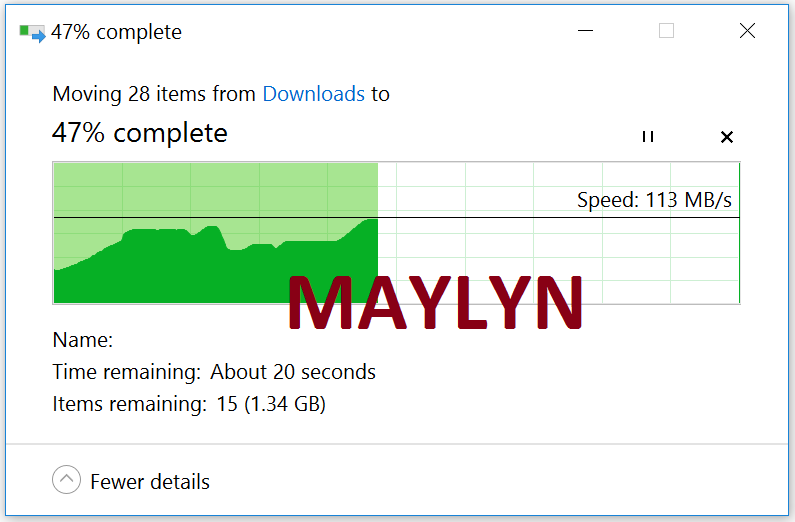
10Gbps LAN
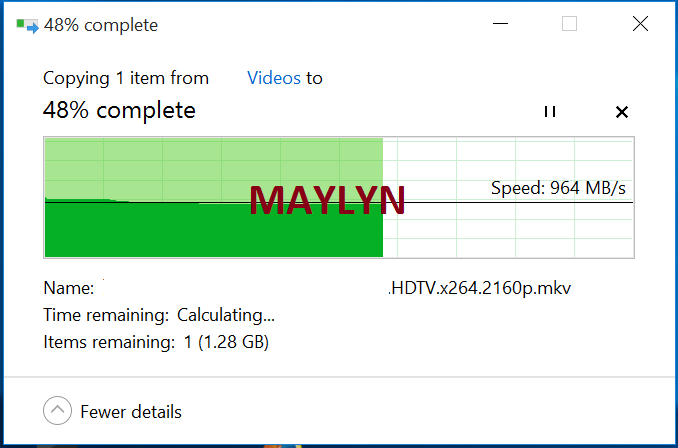
Like the upcoming QNAP next generation flagship NAS can utilise this motherboard easy.
[QNAP Systems, Inc. today announced the release of its next-generation, high-performance Thunderbolt 2 NAS TVS-x82T series. Available in three different models (TVS-1282T, TVS-882T and TVS-682T) the TVS-x82T series is powered by 6th Generation Intel 14nm multi-core processors that deliver higher system performance for CPU-demanding applications.
Featuring an advanced hardware design based on the concept of tiered storage, application-based partitioning, and network traffic distribution the TVS-x82T series achieves maximized storage efficiency and optimum performance. The TVS-x82T also features a HDMI 2.0 port for a prime viewing experience with smooth 4K 60 fps video transfer and display, while the new VJBOD function allows for maximized storage utilization by using multiple QNAP NAS to expand the storage capacity of the TVS-x82T.
"With upgraded hardware and software features, the TVS-x82T series is a huge step above the previous QNAP Thunderbolt 2 NAS and the three different models provide greater choice for a wider range of users," said David Tsao, Product Manager of QNAP. "The TVS-x82T provides tiered storage, application-based partitioning, and network traffic distribution to optimize the efficiency of different NAS applications and provides businesses with an ideal storage solution for intensive virtualization, video surveillance storage, high-resolution video editing, and much more."
The TVS-x82T features advanced hardware for greater efficiency, including built-in SATA M.2 SSD, 2.5" SSD slots, compartmentalized smart cooling, and tool-less HDD installation. QNAP's Qtier technology empowers the TVS-x82T with auto tiering that helps continuously optimize storage efficiency across M.2 SSD, SSD and SATA drives, and these different storage media can be configured as independent partitions for different applications to ensure a sufficient throughput level for every application. With multiple network ports, it allows applications to use dedicated interfaces to meet network traffic distribution requirements.
The TVS-x82T comes with three HDMI outputs, including one HDMI 2.0. Users can connect the NAS to a HDTV or A/V receiver and use the powerful HD Player media player in HD Station with the QNAP remote control to enjoy rich media content and 4K 60 fps videos. They can also use three monitors in either "duplicated" or "extended" desktop configuration for improved multitasking convenience and productivity.
The TVS-x82T's storage capacity can be scaled up by connecting up to six QNAP Thunderbolt 2 expansion enclosures (TX-800P and TX-500P). The storage capacity can also be enlarged by using the new VJBOD feature that allows the storage capacity of other QNAP NAS to be used as virtual disks that can be mounted as local disks for shares, applications, or even creating another LUN. "VJBOD introduces an economical way to utilize unused NAS storage, and offers an additional storage expansion solution that maximizes storage utilization," said Ripple Wu, Product Manager of QNAP.
The TVS-x82T Thunderbolt 2 NAS not only features Thunderbolt 2 (20 Gbps) technology but also has dual 10GbE ports for flexible connectivity and incredible performance. It is a perfect match for Thunderbolt-equipped Mac & Windows users in 4K workflows, file storage, and backup.
The TVS-x82T series is ideal for organizations to build a secure private cloud, and its intuitive and powerful QTS operating system facilitates file storage, backup, sharing and synchronization tasks. The TVS-x82T supports the centralized remote management solution QRM+ (QNAP Remote Manager Plus) to enable IT staff to discover, map, monitor, and manage critical computing devices (Servers/PCs/Thin Clients) on the network, and allows remote KVM (Keyboard, Video, Mouse) for IPMI devices and KVM recording and playback for tracking actions. Virtualization Station allows users to host Windows, Linux, UNIX and Android based virtual machines. Container Station integrates LXC and Docker lightweight virtualization technologies to fulfill unlimited containerized applications. With QvPC technology, users can easily operate the NAS as a PC by plugging in a keyboard, mouse and HDMI display to access stored data, run multiple virtual machines, surf the web, enjoy high-resolution videos with HD Player, monitor live feeds on Surveillance Station, and much more.
Key specifications
TVS-1282T: 8 x 3.5"/2.5" hard drives and 4 x 2.5" SSD slots
TVS-1282T-i5-16G: Intel Core i5-6500 3.6 GHz quad-core processor, 16GB DDR4 RAM
TVS-1282T-i7-32G: Intel Core i7-6700 3.4 GHz quad-core processor, 32GB DDR4 RAM
TVS-882T: 6 x 3.5"/2.5" hard drives and 2 x 2.5" SSD slots
TVS-882T-i5-16G: Intel Core i5-6500 3.6 GHz quad-core processor, 16GB DDR4 RAM
TVS-682T: 4 x 3.5"/2.5" hard drives and 2 x 2.5" SSD slots
TVS-682T-i3-8G: Intel Core i3-6100 3.7 GHz dual-core processor, 8GB DDR4 RAM

From ~> https://www.techpowerup.com/225218/...-generation-thunderbolt-2-nas-tvs-x82t-series
Last edited:















