- Joined
- Sep 16, 2018
- Messages
- 29,629
- Reaction score
- 7,950
Zenwifi XT8 is not compatible with Singtel TV box. None of the Asus, or TP-Link or D-Link wireless routers are compatible in this way. The only way is to connnect Singtel TV box to the ONR.
ONR -- 3rd party router in AP mode -- Singtel TV bix --> not working for Asus or TP-Link or D-Link
You need to use Netgear Orbi or Linksys E9450 or Singtel provided mesh solutions (which are not godd in general).
Netgear Orbi: you need to set up Orbi in AP mode
https://netgearstore.sg/blogs/knowledge-base/orbi-singtel-tv-vlan-tag
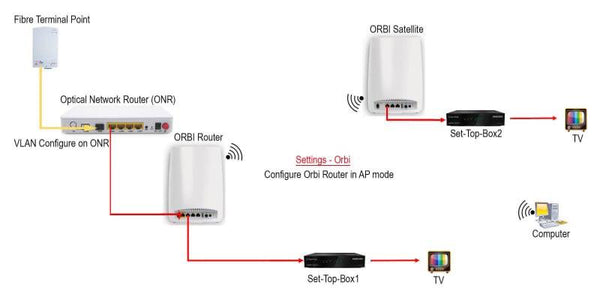
Linksys E9450
https://www.linksys.com/my/support-article?articleNum=317681


ONR -- 3rd party router in AP mode -- Singtel TV bix --> not working for Asus or TP-Link or D-Link
You need to use Netgear Orbi or Linksys E9450 or Singtel provided mesh solutions (which are not godd in general).
Netgear Orbi: you need to set up Orbi in AP mode
https://netgearstore.sg/blogs/knowledge-base/orbi-singtel-tv-vlan-tag
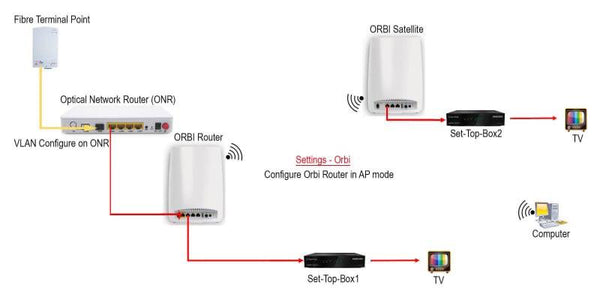
Linksys E9450
https://www.linksys.com/my/support-article?articleNum=317681


Last edited:

