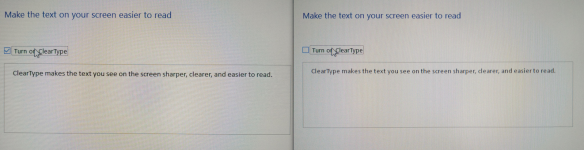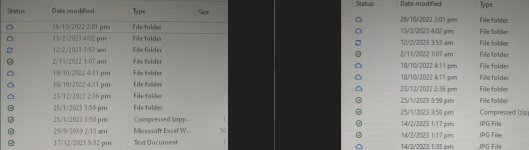Well, for people that use ClearType on their monitors, there's a massive difference when you enable it on a supported panel vs one that doesn't. My guess is most people don't set it.
Even with my potato camera, it's already quite obvious, and more obvious IRL. This is just an illustration.
ClearType On vs ClearType OFF
View attachment 38157
ClearType OFF vs ClearType ON
View attachment 38160
Don't have to pixel peep to tell that it's just much clearer with ClearType.
The default ClearType setting does not suit all pixel arrangements, need to manually set it.
Once you set it anything that is uncalibrated will be very obvious.
It does not support the OLED pixel arrangement currently.