loganrunning
Master Member
- Joined
- May 12, 2017
- Messages
- 3,198
- Reaction score
- 1,929
I wanted to ask u guys if you all experienced slow speed for your m1?
I'm on 1 gbps in punggol and I get a large speed drop usually during working hours. It does affect wfh setup from time to time
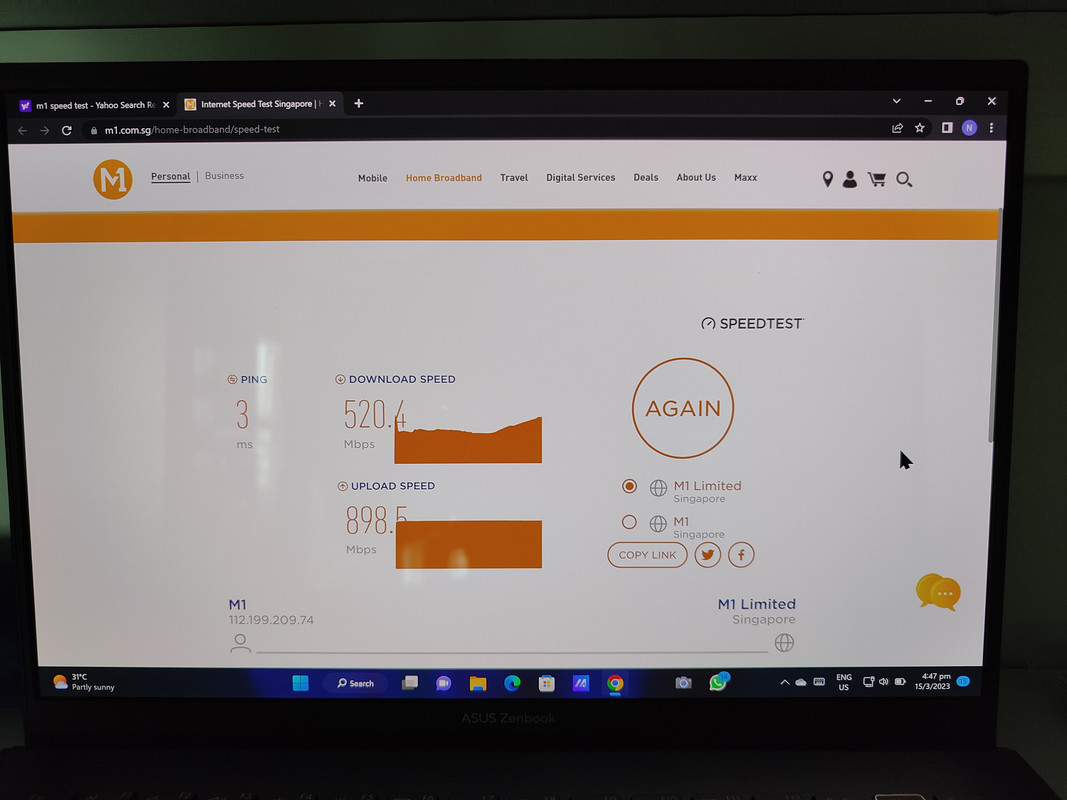
I got 520 mbps via wired connection directly to ONT (to test the network)
I ever seen it drop to 300+ before also...
After that I test at 7pm.. The speed goes back to 800-900+
M1 can only advise me to keep monitoring..
it may not be related, but running a speed test under a browser often shows incorrectly slower results.
for more accurate readings, get all other users off the network, then run it on the app.

