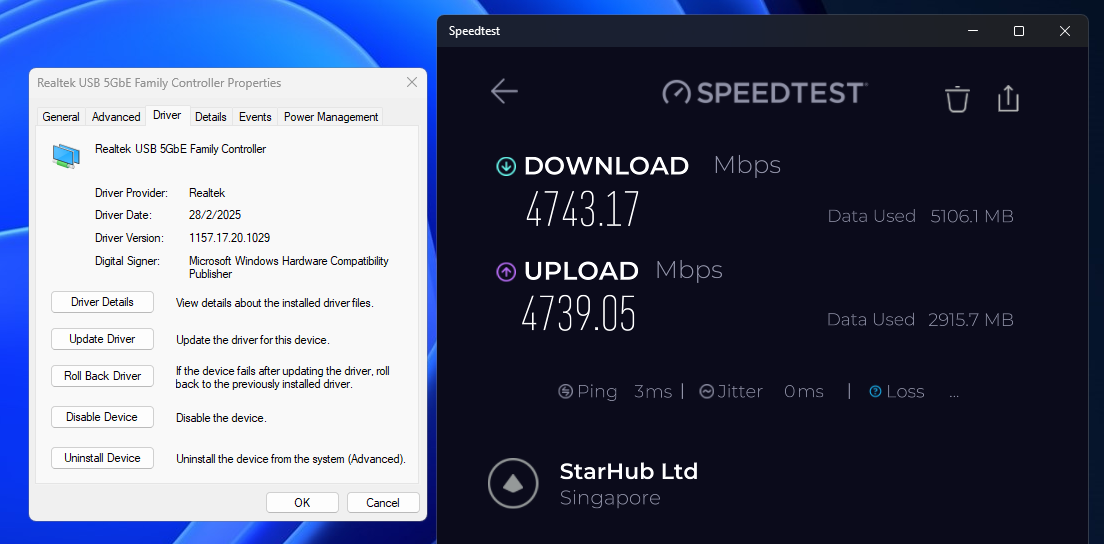- Joined
- Sep 16, 2018
- Messages
- 31,990
- Reaction score
- 9,221
Malwarebytes Web Protection seems to be a common culprit to slow down your Internet under Windows.
Whenever you have lower speed using wired connection, you may want to check if any of the 3rd party Antivirus program or other Security related apps are the potential cultprit or not.You may also want to upgrade your network adapter driver.
Referemce:
https://forums.hardwarezone.com.sg/threads/singtel-3gbps-5gbps-10-gbps-enhanced.7030365/page-30
Whenever you have lower speed using wired connection, you may want to check if any of the 3rd party Antivirus program or other Security related apps are the potential cultprit or not.You may also want to upgrade your network adapter driver.
Referemce:
https://forums.hardwarezone.com.sg/threads/singtel-3gbps-5gbps-10-gbps-enhanced.7030365/page-30
Hi guys, First thing, Upgraded to Singtel 5GBPS plan I have all my hardware capable of pulling 5gbps, I did a speedtest(.net) on my PC and it's only showing 2.4gbps down and 4.7gbps up. The download is not normal too low.
What could be causing the bottleneck speed in my download? If my up can pull 4.7 it makes no sense for my down to not pull similar speeds too. Any advices? Using Realtek 8126 5gbps network card in PCIe x1 Gen3.0 slot
Were you able to get the around 4.6-4.7 for both up and down with Realtek 8126 on a Windows machine?
Currently I downloaded the latest driver provided by Realtek website but the speeds are the same, Running on Windows 10.
Driver Ver: 10.74.1128.2024
Driver Date: 28/11/2024
I've got it, It was my malwarebytes web protection that limited my speed. Getting the below now, Just need to get the latest driver from realtek website the Nov 2024 one to easily get this result. Thank you @xiaofan
Download Mbps
4693.20
Upload Mbps
4677.63