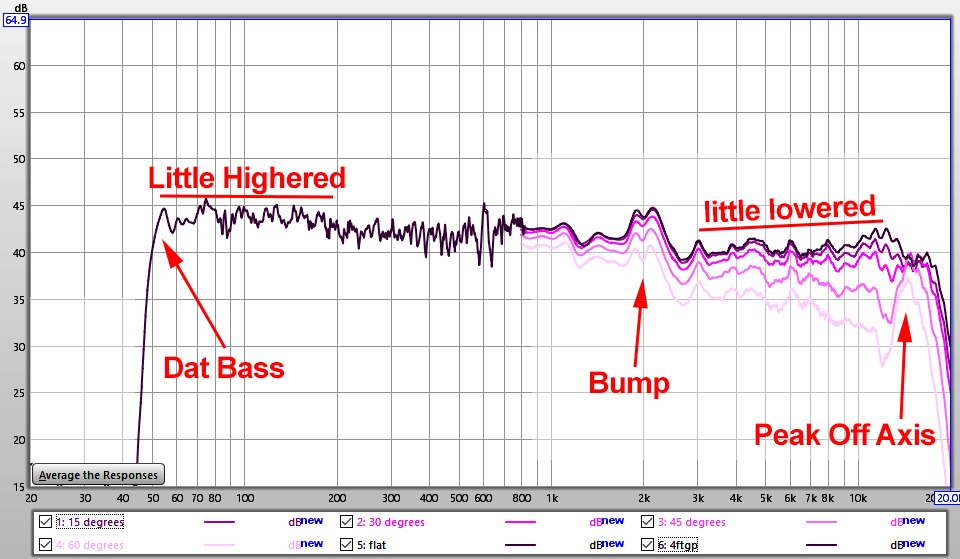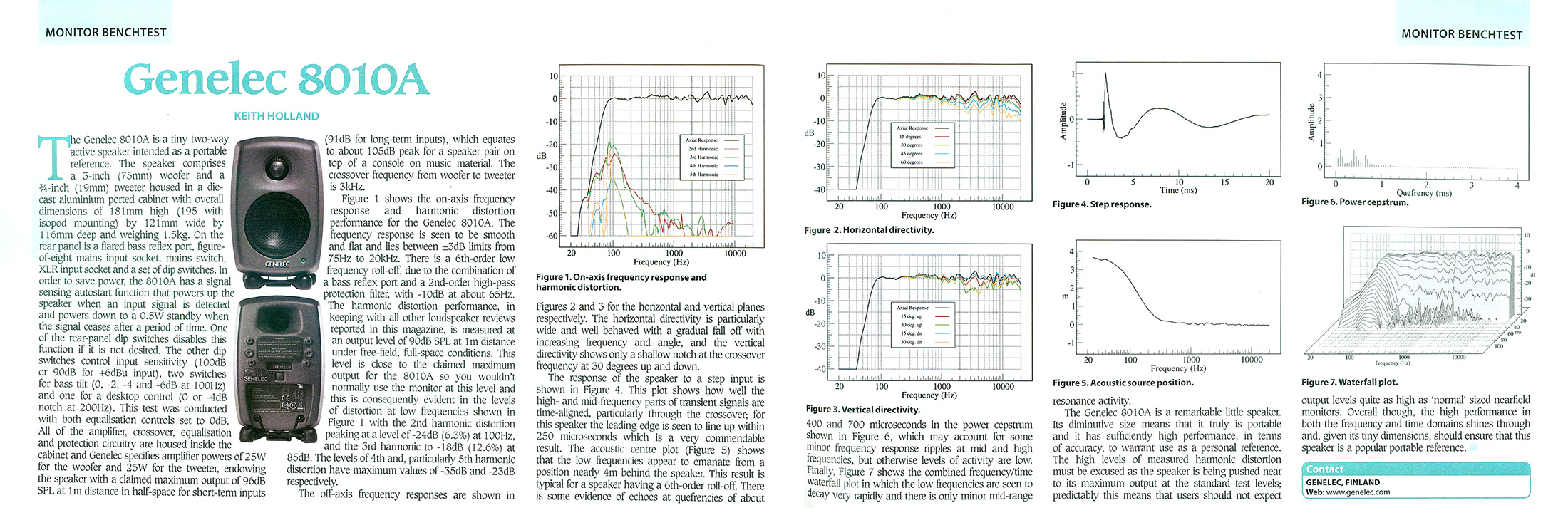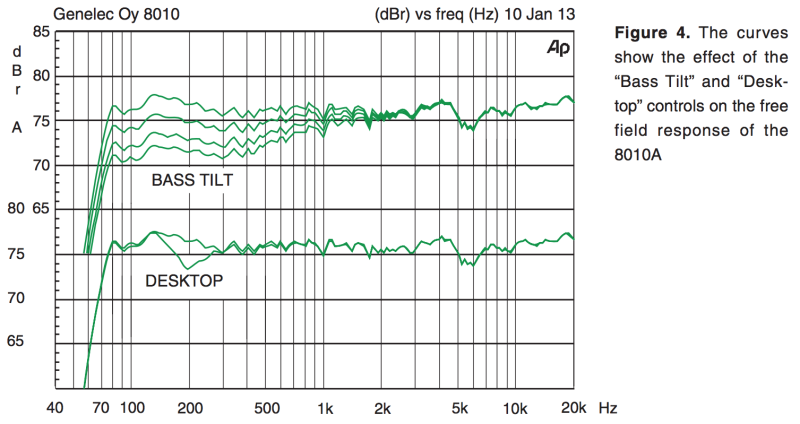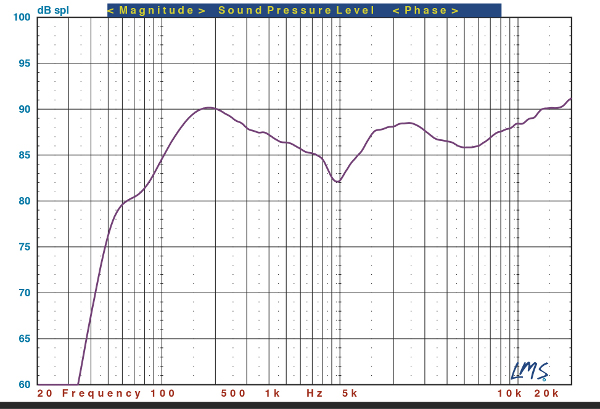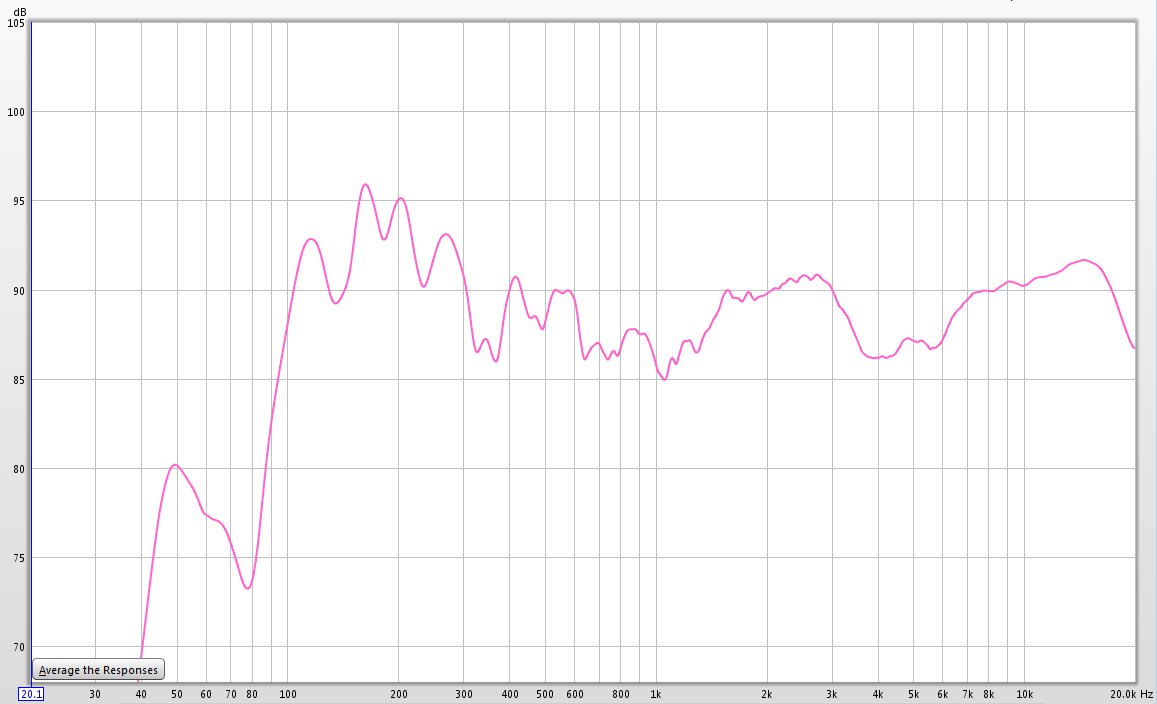What I meant was is there an internal DAC in the speakers? If no, then I'll need to use and external DAC for USB connection. I can connect USB to the DAC and output using rca to the speakers.
And if there's an internal DAC then can use USB-to-rca or USB-to-audio jack cables and let the speakers do the D2A internal conversion. Possible?
So?
Because iLoud uses DSP to get a flat response, I'm guessing
maybe there is a A2D conversion for the analog input and a subsequent D2A for the final output, or some equivalent.
However, it doesn't matter whether there's an internal DAC in iLoud or not. Because it only accept analog inputs. There is no digital input, so no way to 'preserve the digital signal'.
The question should be:
Is my laptop's DAC bad enough that I want to use a external usb DAC to replace the laptop's DAC?
And this question is not easy to answer, unless you want to do loopback measurements.
So it is down to faith in your hearing. You can believe (and hear with your ears) that the laptop's DAC is good enough. Or you can believe the laptop DAC is bad and hence buy an external DAC.