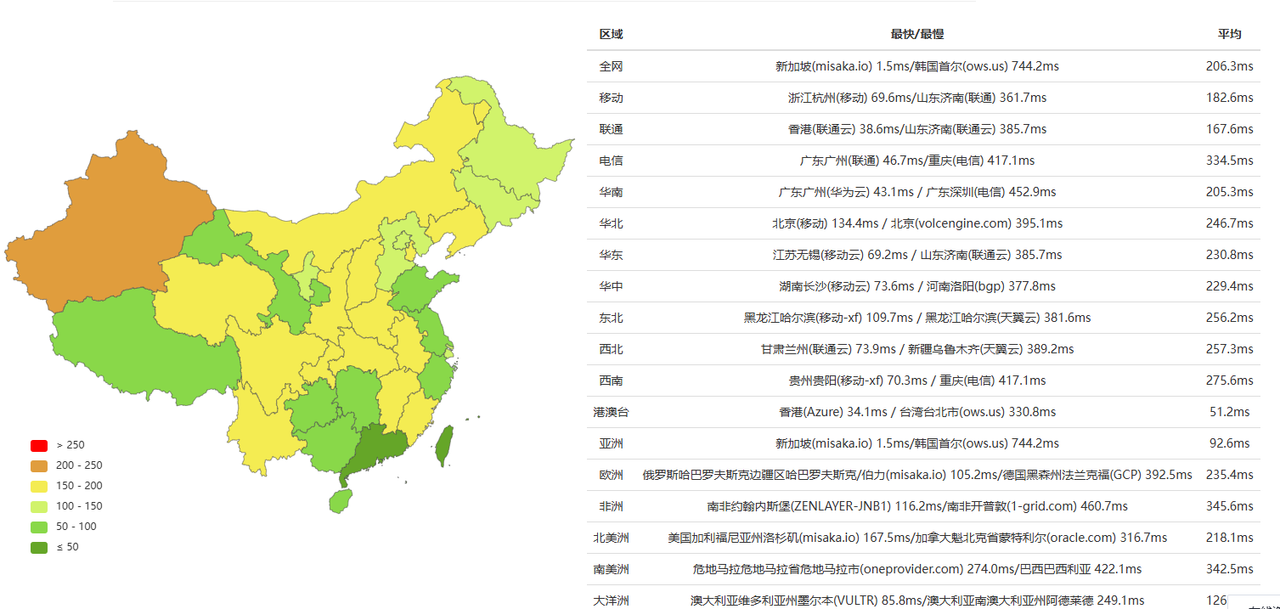Aiyo..... read the posts again. The slow download affect M1 broadband too and I'm using ST mobile data to grab traceroute information to confirm my theory that the Germany route is having slowness. As M1 used the same congested path. I also use my friend's ST broadband to confirm that he have the same issue. @xiaofan did not face the issue as his ST broadband IP have a different routing.Are you using mobile data to test? Mobile data is not the same as home fibre internet. Different Technology la. If 4G the local speed is 20 to 60 Mbps only and if connect to US or Canada is 2 to 5 Mbps and also must see what mobile phone you are using and the actual location you are connected. In Singapore most of the time our video streaming is from CDN, can always buy video streaming from CDN. Why want to stream from such a far location with a mobile phone? Then what is the point of having CDN in the first place? If you are testing using laptop then something is not right.
Then wat is this thread for?Actually most people will not usually have to connect to such far places.

Last edited: