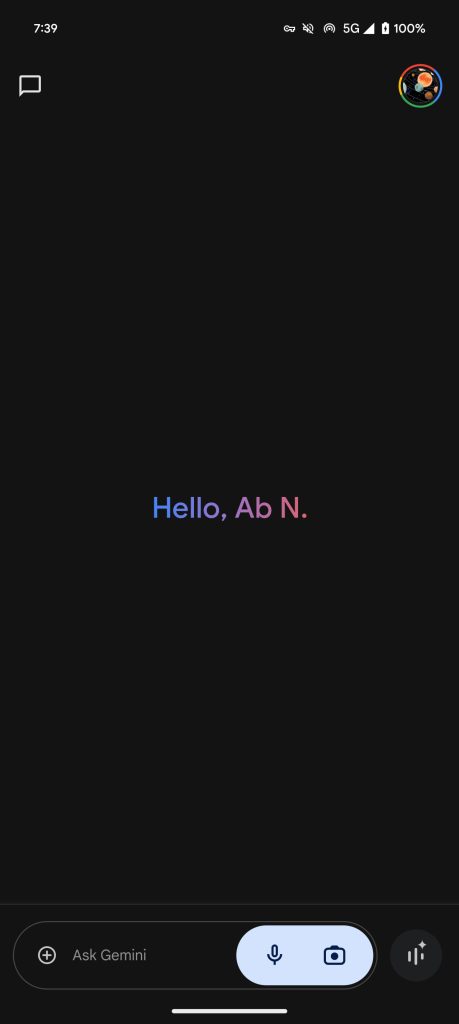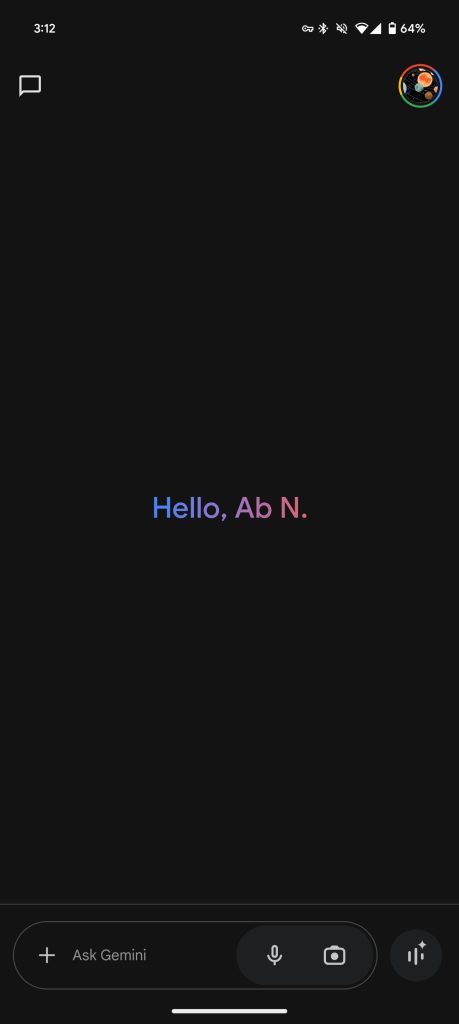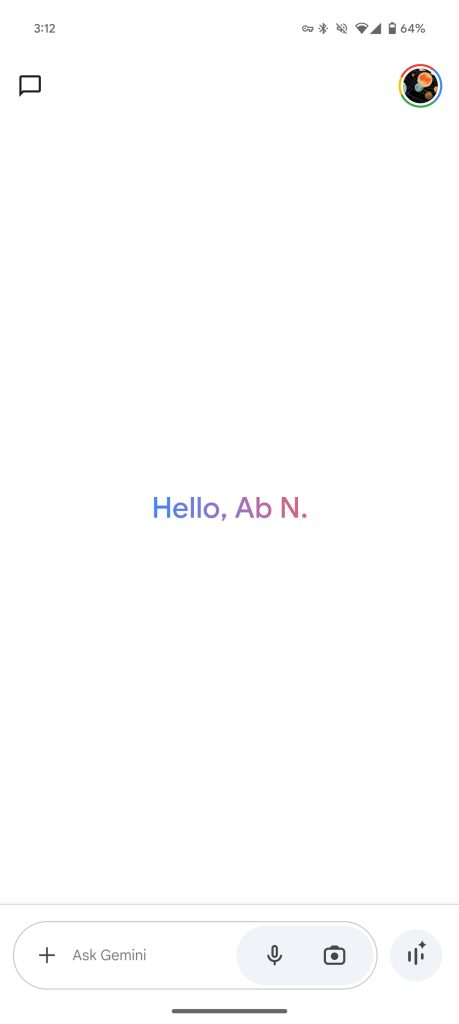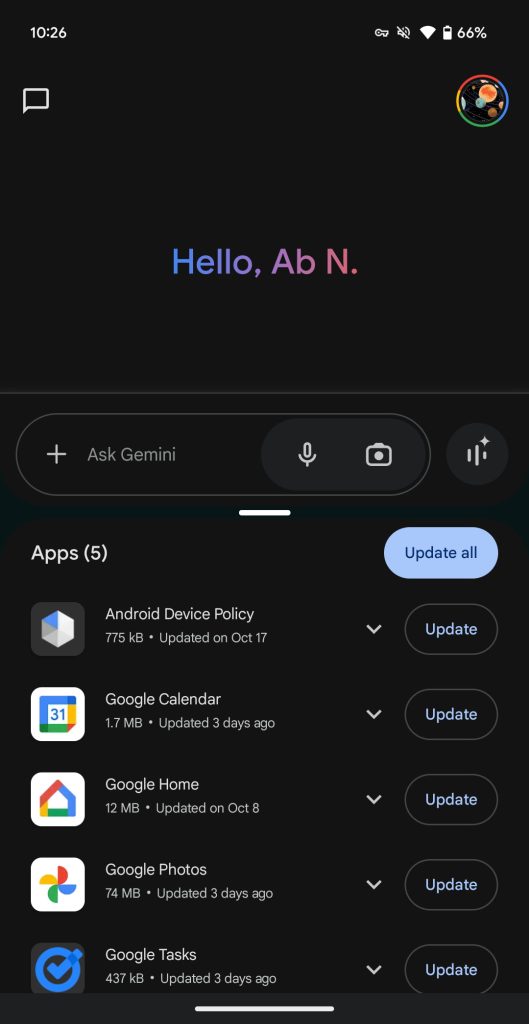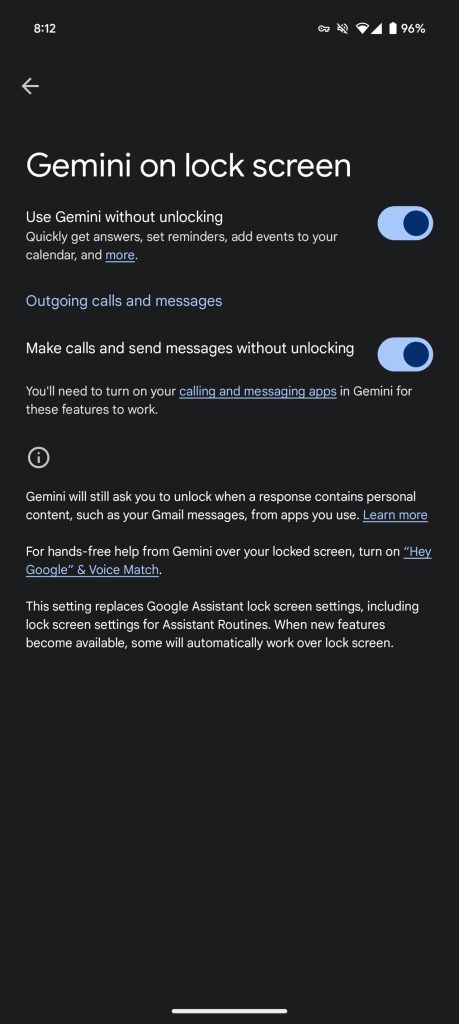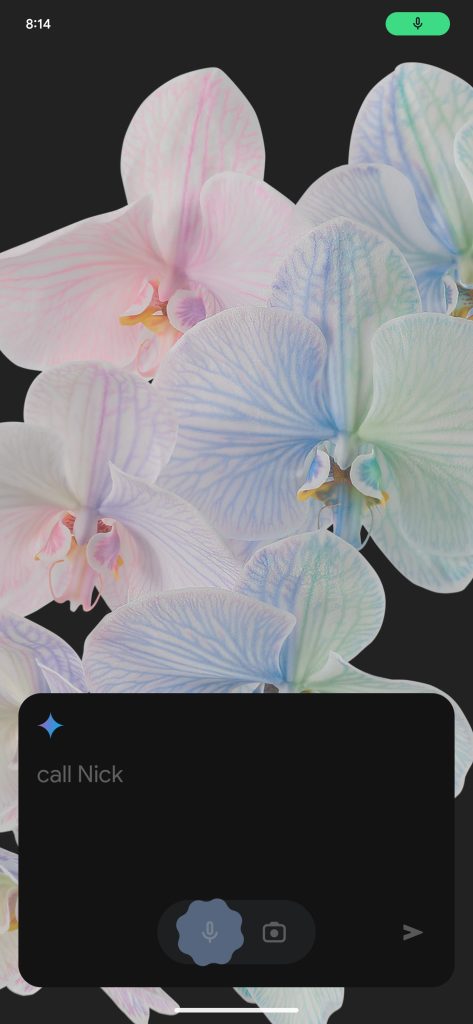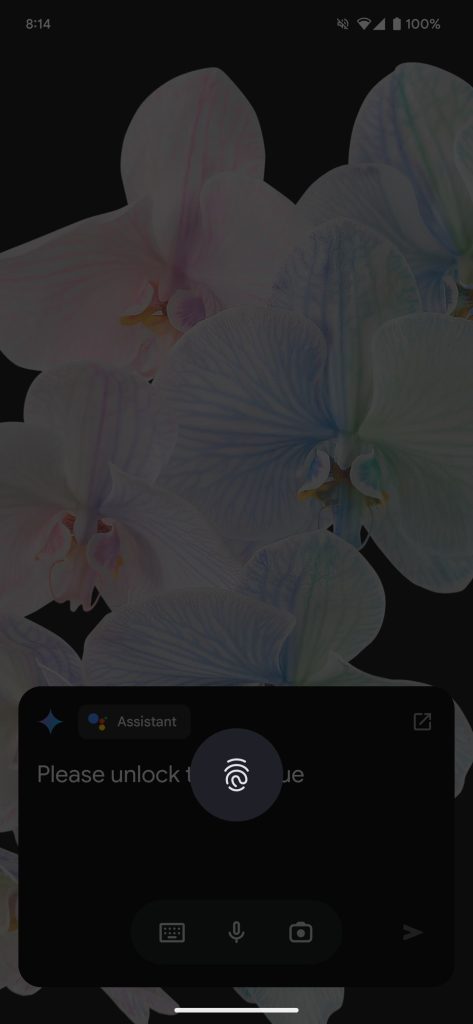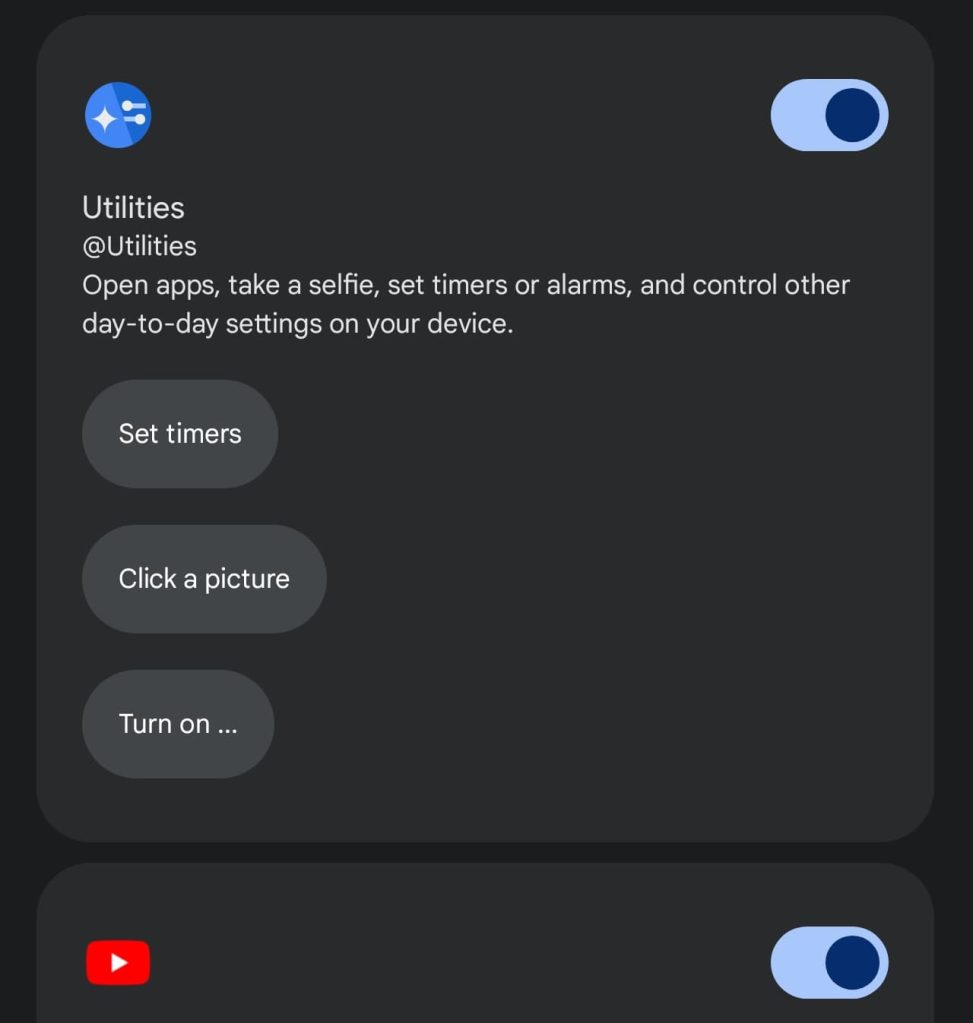In
December of 2023, Google announced the first version of Gemini and the company is reportedly planning to launch Gemini 2.0 a year later.
According to
The Verge, Google wants to announce and “widely release” Gemini 2.0 in December. Today’s report/newsletter adds that the “model isn’t showing the performance gains the Demis Hassabis-led team had hoped for,” but it appears that this “trend is happening across companies developing leading, large models.” Beyond that, there are no other details on what functionality to expect.
Last December, Google detailed Gemini 1.0 and made 1.0 Pro available through Bard (before the rename), while Nano came to the Pixel 8 Pro. In February of this year,
1.0 Ultra became available in Gemini Advanced.
This new model would follow
Gemini 1.5 in February with its expanded context window, with gemini.google.com subscribers getting access to it in May.
By “widely release,” Google might be planning to replicate that two-prong availability for both developers and end users. Meanwhile, we’re still waiting for
Project Astra to launch and add camera/vision capabilities to Gemini Live. It’s unclear how Google will balance both announcements.
OpenAI is also rumored to release its next flagship model in December, though the company has denied
The Verge’s report. However, Orion is supposed to see a more limited launch with partners first.
If December pans out, Google would have a yearly release cycle for its biggest models that comes roughly between the May I/O developer conferences.