Which ISP are u using?
MR 1Gbps...
Which ISP are u using?
i mean the link speed between the phone and the router.. I am connected to 5ghz for my note 3, but max is only 100mbps+ on wifi test to new media express server leh..

Not sure will this help.

My 5Ghz setting on my main router.
actually i am looking for the link speed displayed by your phone.
hahas. Perhaps you can let me know the link speed by checking settings>wifi>select the one that is connected and a dialogue will pop out telling you the link speed and IP address..
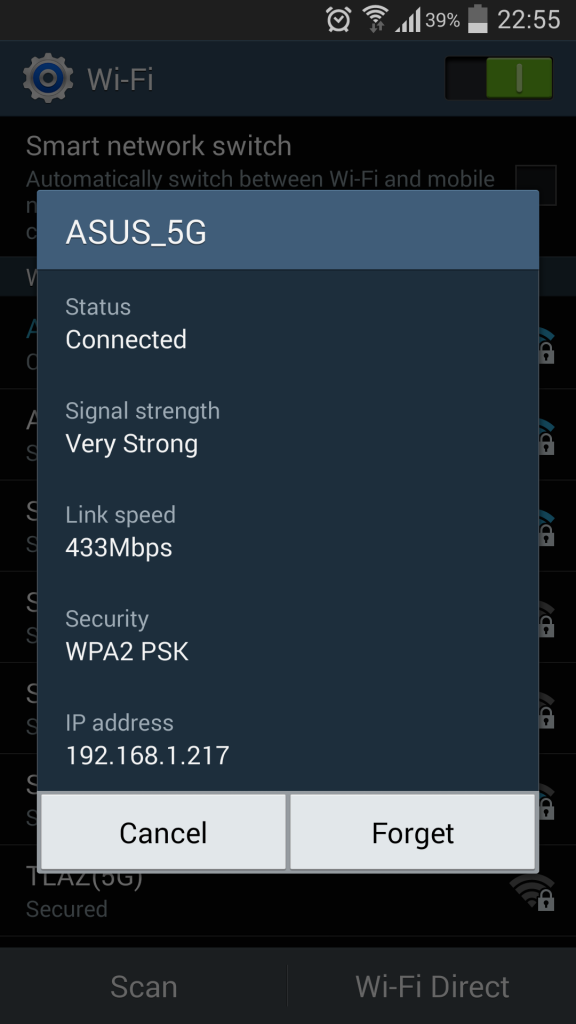
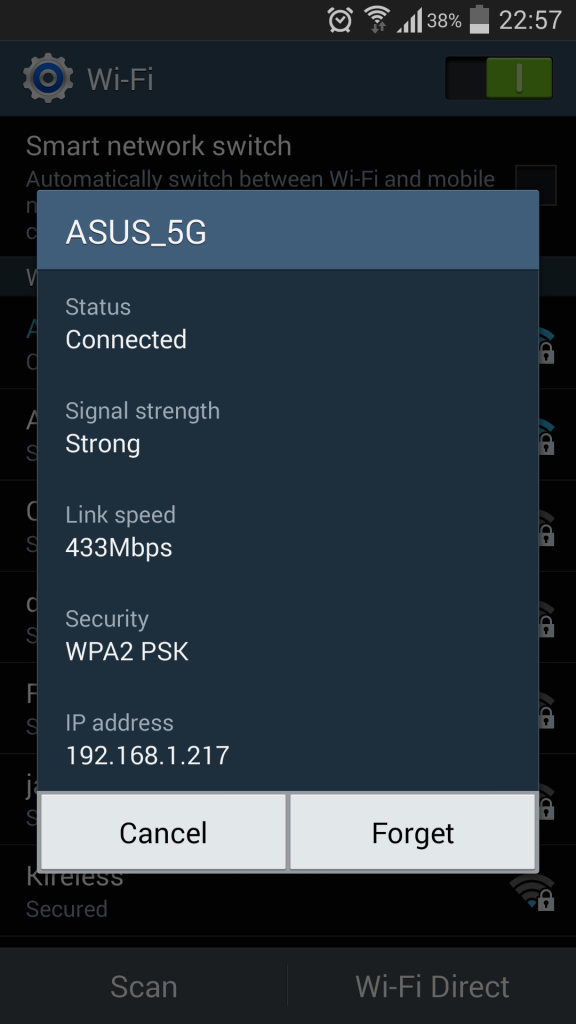
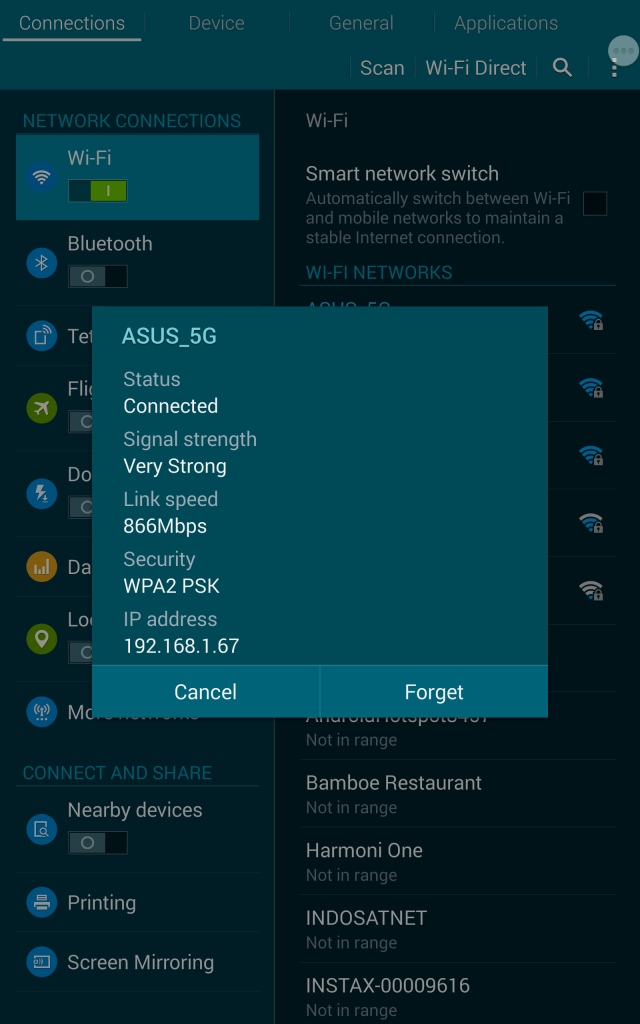
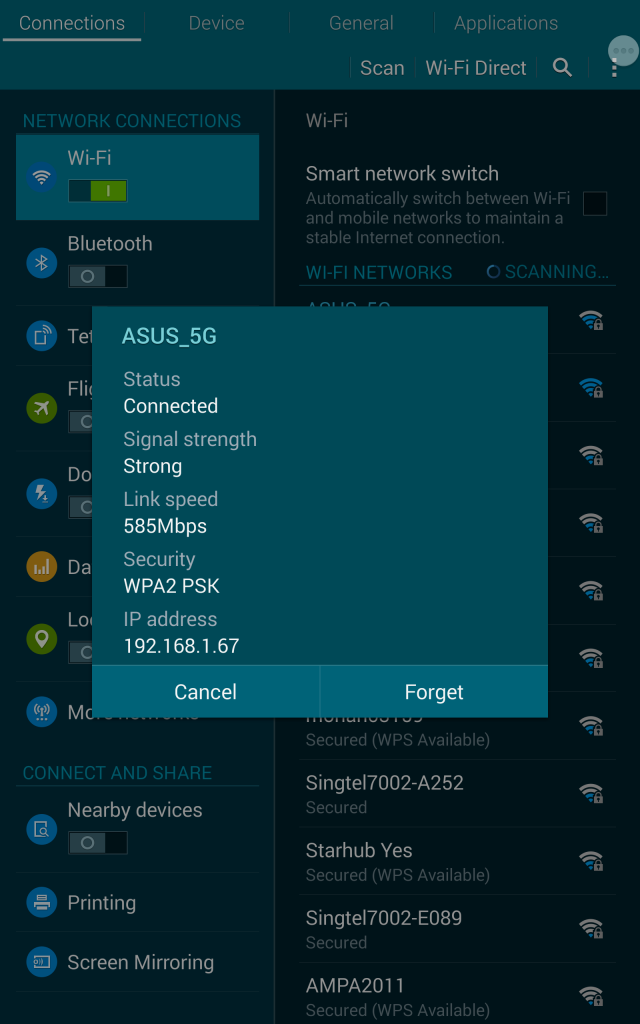
thanks bro.. My galaxy tab s and note 3 devices connect at 866mbps and 433mbps respectively, just like yours.
However testing the speed test 3m away from the router, my wireless speed for both devices is always around 100 - 120mbps only download, and about 100mbps for upload.
Currently on 200mbps singtel fibre, which I dont think has a part to play in wireless ac. I expect my wireless speed to be higher though, am i right?

So sorry for misunderstood you.actually i am looking for the link speed displayed by your phone.
hahas. Perhaps you can let me know the link speed by checking settings>wifi>select the one that is connected and a dialogue will pop out telling you the link speed and IP address..

So sorry for misunderstood you.
Yes, mine is 433Mbps too. Test is done about 4 to 6m away from router.

galaxy tab s is 2x2?
A few suggestions but no sure will it help.Hmm. If we both connect at 433, then there's no reason why ur speed is faster than mine as our devices are the same.. hahas.. oh no.. this puzzles me..
Just installed an AC 7260 network card but there's something abnormal when performing speedtest. I noticed when I click start, it hit straight away to its peak speed and slowly drop so end up the final speedtest result is always at 60-70mbps range. My previous 6235 don't have such issue so is my 7260 normal or a defect unit?
Is new firmware coming?

Just updated my firmware. The version is now 3.0.0.4.376_2061.
The latest version is 3.0.0.4.2678, which gives improved stability and range.
Where did you get this firmware? Any download link? Issit from ASUS FTP server?
Update: never mind...its at ASUS official page