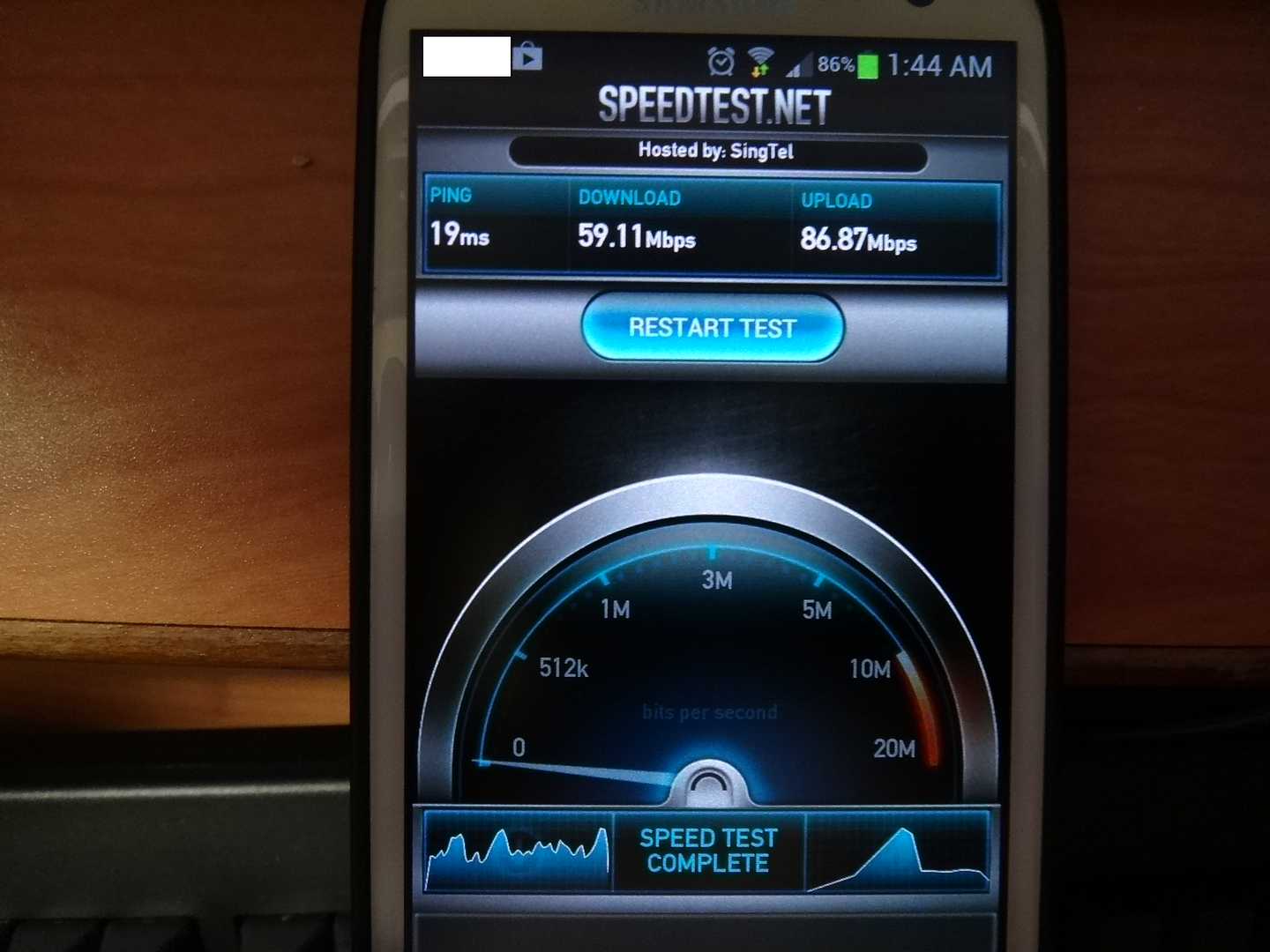CheongKing
Banned
- Joined
- Oct 18, 2010
- Messages
- 419
- Reaction score
- 0
Upgraded my N66U to the latest ROM v3.0.0.4.260
Change my Tx Power adjustment to 200mW
Configure it as an AP..
I try speedtest on my S3 wireless.. On 2.4band I getting 30Mbps
When I connect to 5band, I get 50Mbps
My cable is 50Mbps connection.. So is that normal?
Is there any other setting that can tweak to make it better?
Also I dont seems to be able to share printing..
Trying to connect my HP1200 with workstation (W8Pro) but was unsuccessful..
So anyone can help??
Change my Tx Power adjustment to 200mW
Configure it as an AP..
I try speedtest on my S3 wireless.. On 2.4band I getting 30Mbps
When I connect to 5band, I get 50Mbps
My cable is 50Mbps connection.. So is that normal?
Is there any other setting that can tweak to make it better?
Also I dont seems to be able to share printing..
Trying to connect my HP1200 with workstation (W8Pro) but was unsuccessful..
So anyone can help??
Last edited: