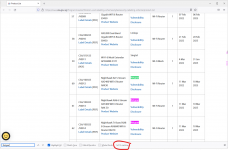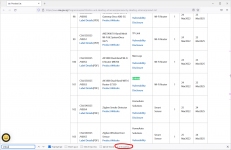Thanks for the clarification! And from what I gathered in this thread, the 2gbps plan is unnecessary for the regular user.The Velop 4200 is the Smart Wifi Pro. You might find it cheaper to go with one Pro unit from StarHub and buy the additional units off Carousell.
The Pro units come free with the 2Gbps plan but are a paid upgrade for the 1Gbps plans (iirc, additional $6/mo for the first). I didn't opt for it as I have a decent enough solution in place.
so the best option would be to go with the 1gbps plan and get the pro unit and buy another from Carousell would suffice for a 4room BTO yeah?