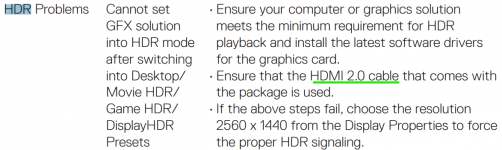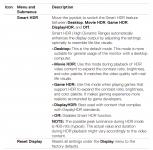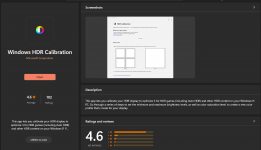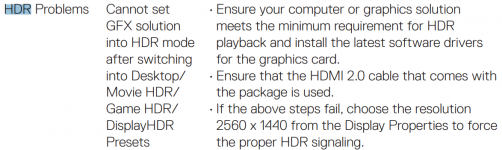Yongkit
Supremacy Member
- Joined
- Oct 9, 2015
- Messages
- 5,746
- Reaction score
- 2,396
Nice I will try RD2 too latercan't say i have more games tried.
tiagong red dead 2 also good
because got existing gamepass so download this new game, hdr is good. not just brightness but also darker shades and billions 10bit colors
by the way the HDR calibration tool have updated version and I have redo my calibration, it seems better color too in my gaming session of DOA6.