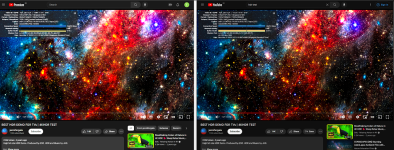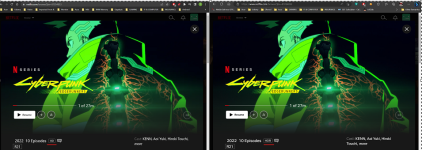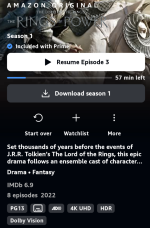Yongkit
Supremacy Member
- Joined
- Oct 9, 2015
- Messages
- 5,746
- Reaction score
- 2,396
i think in OLED regular image clean up is very important.For the last few days using my LG monitor, I get random popup messages on the monitor that image clean-up has completed. I think the LG monitor actively does this as and when needed which is a good thing.
Hope to hear from your more in depth review in coming months how is your unit perform as I am aiming at this LG OLED & Mini LED currently.
In reddit there are already pool showing AW3423 series with burn in issue, it is not isolated case as the number does not seems good.