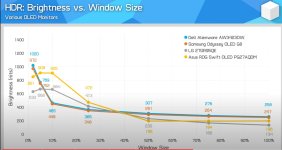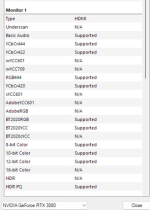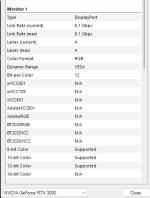Phen8210
High Supremacy Member
- Joined
- Jul 29, 2011
- Messages
- 28,838
- Reaction score
- 8,206
I tried this The Ring of Power (Prime Video):
Pixel 6a (got Dolby Vision Logo)
View attachment 39195
Prime Video (Windows App - No Dolby Vision Logo )
View attachment 39196
Chrome Browser (No Dolby Vision Logo )
View attachment 39197
Edge Browser (No Dolby Vision Logo )
View attachment 39199
1 thing I notices was the wording color for Windows App & Edge Browser is very similar, while Chrome browser is more brigther appear on PC)
I think this is because some of the windows apps are directly based off edge browser