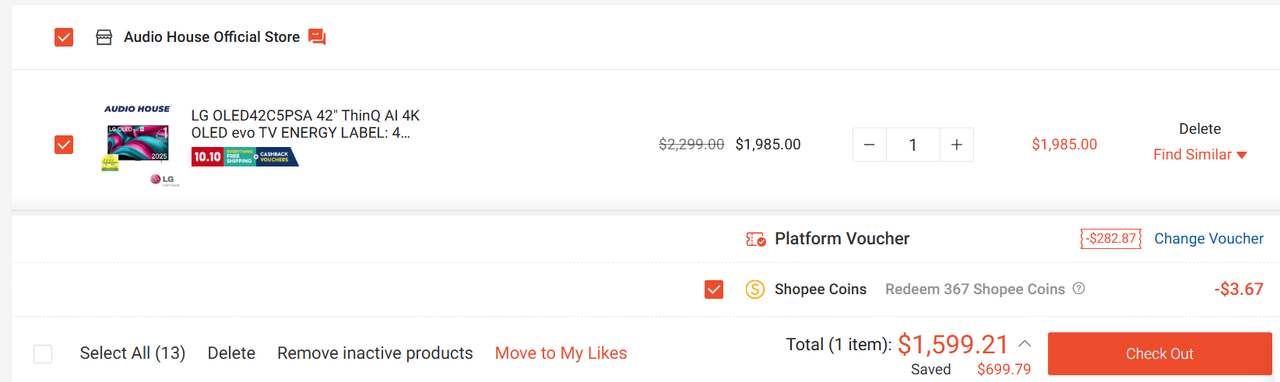You are using an out of date browser. It may not display this or other websites correctly.
You should upgrade or use an alternative browser.
You should upgrade or use an alternative browser.
[SUMMARY] Gaming Monitor Recommendations
- Thread starter jasonwsc
- Start date
More options
Who Replied?didt know some ppl use 42inch as ultra wide monitor
quote:
So one huge benefit of 42" C2-C4 woled is that, you can set custom resolution in Nvidia/AMD to 3840×1600 (native resolution of 38" ultrawide) and than set in SW called "Auto-actions": https://github.com/Codectory/AutoActions to start each game you want in that resolution like it was native (and than it can automatically go back to native monitor resolution 3840×2160 after you quit the game), so you don't need to hassle with settings each time at all.
So you literally get the best of both worlds with this. This is such an underrated feature of bigger 42" and only video I could find on this subject is this
quote:
So one huge benefit of 42" C2-C4 woled is that, you can set custom resolution in Nvidia/AMD to 3840×1600 (native resolution of 38" ultrawide) and than set in SW called "Auto-actions": https://github.com/Codectory/AutoActions to start each game you want in that resolution like it was native (and than it can automatically go back to native monitor resolution 3840×2160 after you quit the game), so you don't need to hassle with settings each time at all.
So you literally get the best of both worlds with this. This is such an underrated feature of bigger 42" and only video I could find on this subject is this
Last edited:
tigerwoods
Arch-Supremacy Member
- Joined
- Oct 7, 2005
- Messages
- 10,513
- Reaction score
- 1,890
didt know some ppl use 42inch as ultra wide monitor
quote:
So one huge benefit of 42" C2-C4 woled is that, you can set custom resolution in Nvidia/AMD to 3840×1600 (native resolution of 38" ultrawide) and than set in SW called "Auto-actions": https://github.com/Codectory/AutoActions to start each game you want in that resolution like it was native (and than it can automatically go back to native monitor resolution 3840×2160 after you quit the game), so you don't need to hassle with settings each time at all.
So you literally get the best of both worlds with this. This is such an underrated feature of bigger 42" and only video I could find on this subject is this:
I'm a ultrawide monitor user, might consider this
xdivider
Great Supremacy Member
- Joined
- Nov 8, 2000
- Messages
- 53,609
- Reaction score
- 14,836
didt know some ppl use 42inch as ultra wide monitor
quote:
So one huge benefit of 42" C2-C4 woled is that, you can set custom resolution in Nvidia/AMD to 3840×1600 (native resolution of 38" ultrawide) and than set in SW called "Auto-actions": https://github.com/Codectory/AutoActions to start each game you want in that resolution like it was native (and than it can automatically go back to native monitor resolution 3840×2160 after you quit the game), so you don't need to hassle with settings each time at all.
So you literally get the best of both worlds with this. This is such an underrated feature of bigger 42" and only video I could find on this subject is this:
been using for sometime. actually wanted to upgrade to 48b4 but found it too big to fit the 'lobang' on my desk.
some advantage
1) size/oled obviously
2) webos if u like using stuff like emby, plex, netflix etc
3) something personal, i love soap opera effect on movies and only tv can motion interpolate my media box....
xdivider
Great Supremacy Member
- Joined
- Nov 8, 2000
- Messages
- 53,609
- Reaction score
- 14,836
i actually size my browser to a ultra wide size and use the top for displays, notifications, only reverting to fullscreen mode when playing games / watching movies.........I'm a ultrawide monitor user, might consider this
i think 11.11 can hoot liaoI'm a ultrawide monitor user, might consider this
not bad, uw when gaming at uw res and other use with normal 4k
dont 48inch need to seat far or at least 90cm away from screenbeen using for sometime. actually wanted to upgrade to 48b4 but found it too big to fit the 'lobang' on my desk.
some advantage
1) size/oled obviously
2) webos if u like using stuff like emby, plex, netflix etc
3) something personal, i love soap opera effect on movies and only tv can motion interpolate my media box....
me will ssrr more on 42inch tv as UW
xdivider
Great Supremacy Member
- Joined
- Nov 8, 2000
- Messages
- 53,609
- Reaction score
- 14,836
im about 1.5 arm length from screen....dont 48inch need to seat far or at least 90cm away from screen
me will ssrr more on 42inch tv as UW
the whole point is it feels shiok when gaming and watching 4k movies. for browsing and normal productivity mode its a bit straining if i use the whole screen so i size windows to roughly 38 uw or 32 4k depending on use and put notifications / messages on top.......
tigerwoods
Arch-Supremacy Member
- Joined
- Oct 7, 2005
- Messages
- 10,513
- Reaction score
- 1,890
didt know some ppl use 42inch as ultra wide monitor
quote:
So one huge benefit of 42" C2-C4 woled is that, you can set custom resolution in Nvidia/AMD to 3840×1600 (native resolution of 38" ultrawide) and than set in SW called "Auto-actions": https://github.com/Codectory/AutoActions to start each game you want in that resolution like it was native (and than it can automatically go back to native monitor resolution 3840×2160 after you quit the game), so you don't need to hassle with settings each time at all.
So you literally get the best of both worlds with this. This is such an underrated feature of bigger 42" and only video I could find on this subject is this
Best of both worlds 16:9 & 21:9
GotBetrayed
Arch-Supremacy Member
- Joined
- Mar 27, 2013
- Messages
- 13,327
- Reaction score
- 3,117
heng ah i was thinking of buying 39inch ultra wide until i saw this tv of turning tv as UW.
not bad for casual user like me, can use 42inch tv as 39inch ultra wide Res. and normal tv if i want to
meanwhile my 42c3 sitting on the floor in a corner since I replaced it with XG32UCWMG.
xdivider
Great Supremacy Member
- Joined
- Nov 8, 2000
- Messages
- 53,609
- Reaction score
- 14,836
i have a new 32 as my secondary monitor. i cant live with something smaller than that for my main now......meanwhile my 42c3 sitting on the floor in a corner since I replaced it with XG32UCWMG.
the cheapo lg 32 monitor is actually pretty decent considering its a VA and im not looking at it directly....
Yongkit
Supremacy Member
- Joined
- Oct 9, 2015
- Messages
- 5,739
- Reaction score
- 2,393
finally!
Yongkit
Supremacy Member
- Joined
- Oct 9, 2015
- Messages
- 5,739
- Reaction score
- 2,393
Do you plan to get? Even I can get pre order at 2.46k I still find it too expensive for my use casefinally!
Got another XG32 update, this one helps with pixel cleaning when your monitor is off (apparently last update is if you turn off then it wont pixel clean, now will). Also I feel the button to turn on the monitor seems vastly improved on the response time.meanwhile my 42c3 sitting on the floor in a corner since I replaced it with XG32UCWMG.
GotBetrayed
Arch-Supremacy Member
- Joined
- Mar 27, 2013
- Messages
- 13,327
- Reaction score
- 3,117
Got another XG32 update, this one helps with pixel cleaning when your monitor is off (apparently last update is if you turn off then it wont pixel clean, now will). Also I feel the button to turn on the monitor seems vastly improved on the response time.
thanks and let me try later!
yup, pre-ordered it. 2.46k is a nice price, how do you get that?Do you plan to get? Even I can get pre order at 2.46k I still find it too expensive for my use case
now i need to figure out what to do with the 45GR95QE...
Important Forum Advisory Note
This forum is moderated by volunteer moderators who will react only to members' feedback on posts. Moderators are not employees or representatives of HWZ. Forum members and moderators are responsible for their own posts.
Please refer to our Community Guidelines and Standards, Terms of Service and Member T&Cs for more information.
Please refer to our Community Guidelines and Standards, Terms of Service and Member T&Cs for more information.