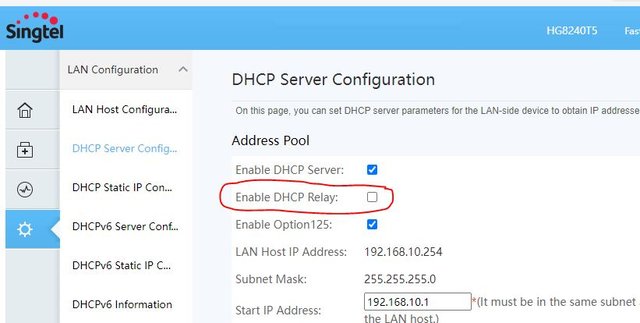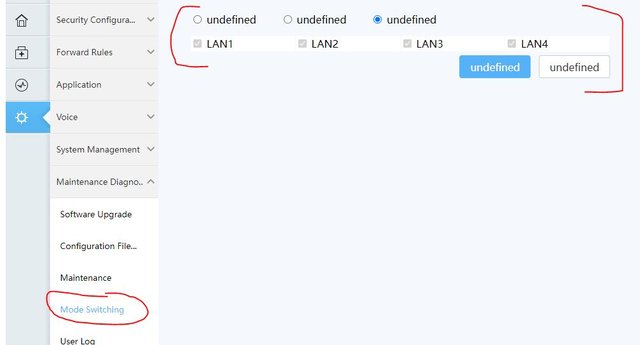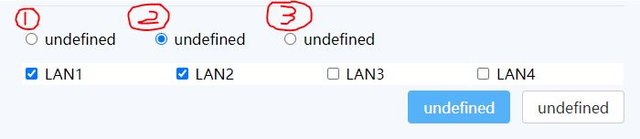Thanks xiaofan, I forgot to mention I had looked at your consolidated list before (thanks for putting that together, a great resource

). Unfortunately mine seems to be different, maybe because of a newer firmware (SWVer:V5R021C10S235)?
The telecomadmin account didn't work, but the 'support' one did (with backward password) and it does give more options, but not a WAN tab under the cog settings.
What I did find when looking back through the threads is that people got it working doing two steps; enable 'DHCP relay' and then alter under 'mode switching' you should be able to bridge some ports.
Firstly does anyone know if I just enable 'DHCP relay' it will likely cause any issues (at least for testing)?:
secondly I located the 'mode switching' section, but interestingly all the labels are 'undefined'. would enabling 'DHCP relay' somehow enable/label them?:
or does anyone who has this model (HG8240T5) have a screenshot of what their settings are on this page for a successful bridge?
When I try to alter the settings the only one that seems to allow me to individually choose LANs is option 2.
Option 1 - not able to select and deselect individual LANs
Option 2 - can select individual LANS (not tried applying yet)
Option 3 - current default, no ability to select individual LANs
Thanks