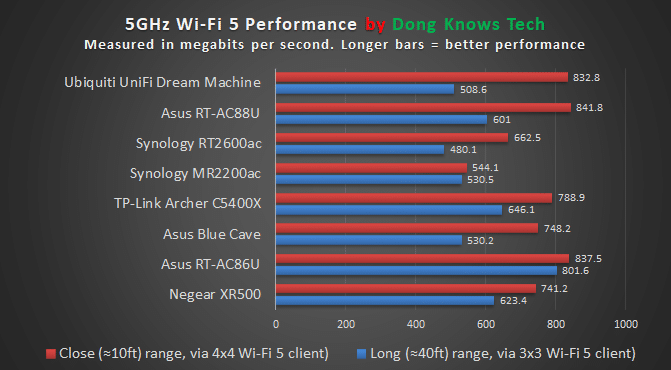The question then comes where by I was barely getting wifi speeds above 700mbps on a 1gbps connection from both AX6000 and AX86U. Could it be network interference from the household shelter?
Previously at the master router location with XT8 max wifi speed was only 400mbps…
Since you are using Ethernet backhaul and I assume you test at close range (1m to 3m), then the household shelter should not matter. 700Mbps+ is quite normal in this case.
Supposedly your Zenwifi XT8 should perform a bit better. But since you were using wireless backhaul, it could be that there were clients connected to the mesh node during your testing.
You mentioned that you were using iPhone 14 Pro. iPhone 14 generation seems to have lower Wifi performance compared to the previous generation, based on my test result (iPhone 14) and Kashix's test result (iPhone 14 Pro Max). 700Mbps+ seems to be correct. iPhones are not the best Wifi 6 client as they only support 2x2 AX 80MHz on the 5GHz band (max speed 1201 Mbps). But iPhone 14 seems to be worse than iPhone 13 as of now. Anyway, 700Mbps+ for a mobile phone is still more than sufficient.
If you have better Wifi 6 client (say laptop/desktop with Intel AX200/201 based adapter, 2x2 AX 160MHz on 5GHz band, theoretical max speed 2402 Mbps), then it should be easy to reach 800Mbps+ or even 900Mbps+.