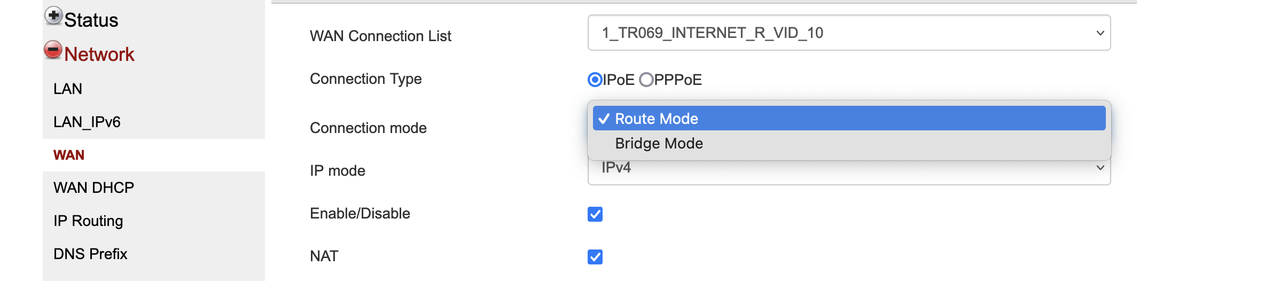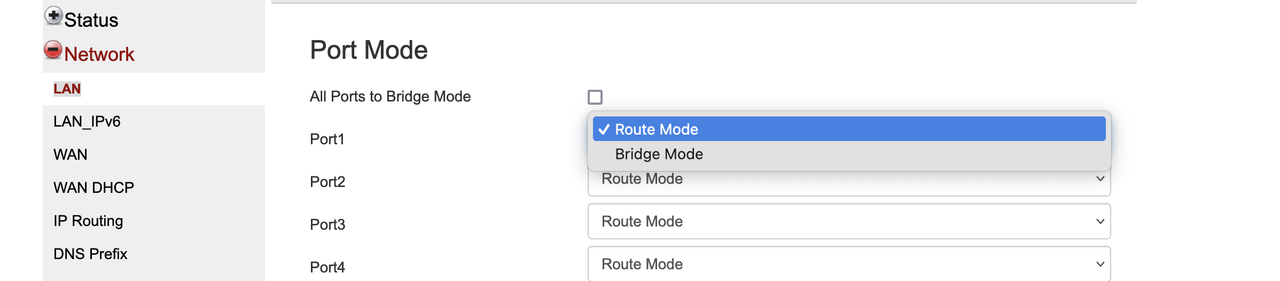- Joined
- Sep 16, 2018
- Messages
- 30,993
- Reaction score
- 8,634
More advanced users can try to replace ONT/ONR with GPON Stick or ONU.
More info for Singtel ONR replacement here.
https://forums.hardwarezone.com.sg/threads/bypassing-singtel-onr.6993877/
https://forums.hardwarezone.com.sg/threads/singtel-1-gbps-fibre.5930834/page-219
https://forums.hardwarezone.com.sg/threads/diy-ont-with-gpon-sfp-stick-and-openwrt.6771940/page-2
https://forums.hardwarezone.com.sg/threads/fully-utilize-singtel-2gbps-network.7041131/ (using VSOL GPON ONU)
More info for Singtel ONR replacement here.
https://forums.hardwarezone.com.sg/threads/bypassing-singtel-onr.6993877/
https://forums.hardwarezone.com.sg/threads/singtel-1-gbps-fibre.5930834/page-219
https://forums.hardwarezone.com.sg/threads/diy-ont-with-gpon-sfp-stick-and-openwrt.6771940/page-2
https://forums.hardwarezone.com.sg/threads/fully-utilize-singtel-2gbps-network.7041131/ (using VSOL GPON ONU)
1. GPON--互操作兼容设置--基本认证设置
GPON SN: 12 letters S/N on back of your Singtel ONR
LOID: Fiber Broadband ID on your Singtel contract/bill
LOID CheckCode & Ploam Password: leave blank
2. GPON--互操作兼容设置--VLAN相关设置
互操作兼容模式:tick
默认PVID(for internet):10
下行组播VLAN(for IPTV):1281
下行组播VLAN转换(for IPTV):20
VLAN转换/绑定:leave blank
click 保存&应用
3. 系统--重启 (reboot) and you should now see 注册状态 5 under GPON状态
Last edited: