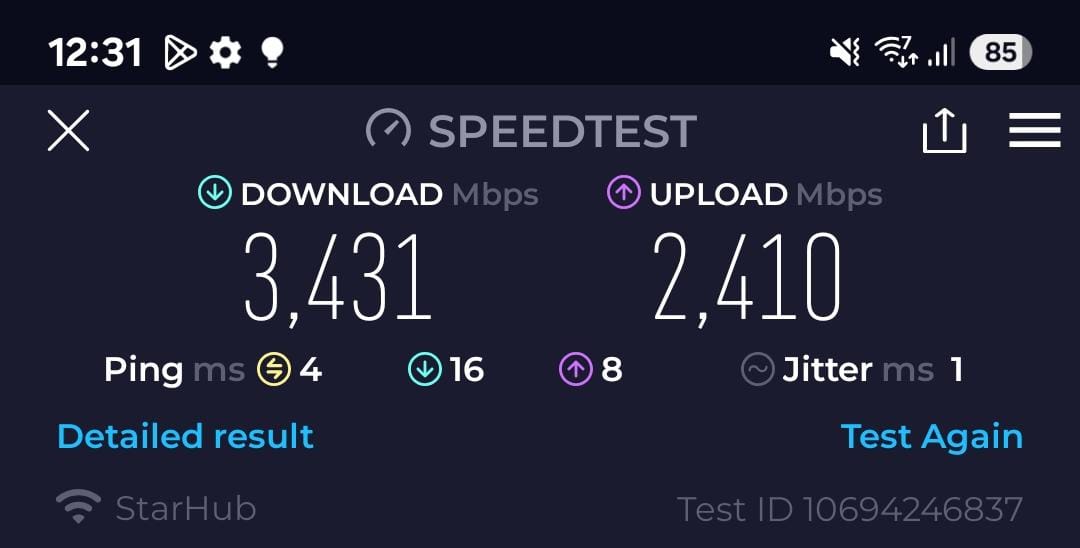You are using an out of date browser. It may not display this or other websites correctly.
You should upgrade or use an alternative browser.
You should upgrade or use an alternative browser.
Samsung Galaxy S25, Edge! FE! Ultra! & Accessories ..
- Thread starter gapboy
- Start date
More options
Who Replied?- Joined
- Dec 27, 2007
- Messages
- 11,517
- Reaction score
- 2,437
This is normal only leh ... I hit almost 4.2Gbps on Xiaomi 15 liao ... OP13 easily 4Gbps. This one smell no smoke ...
- Joined
- Dec 27, 2007
- Messages
- 11,517
- Reaction score
- 2,437
@Fellowes For your ref, S25 Ultra ...
Must be ur asus routerThis is normal only leh ... I hit almost 4.2Gbps on Xiaomi 15 liao ... OP13 easily 4Gbps. This one smell no smoke ...
I thought all these devices are using sd8 elite chip. Should have same WiFi capabilities.This is normal only leh ... I hit almost 4.2Gbps on Xiaomi 15 liao ... OP13 easily 4Gbps. This one smell no smoke ...
Unless Samsung is limiting the speed which is unbelievable.
- Joined
- Dec 27, 2007
- Messages
- 11,517
- Reaction score
- 2,437
ASUS tried, TP-Link also tried.Must be ur asus router
None of the routers excite me anymore sia. Got internet can liao.
- Joined
- Dec 27, 2007
- Messages
- 11,517
- Reaction score
- 2,437
Samsung there’s some wifi saving setting enabled by the OS, you can try. You speed test a few times the speed will gradually get faster and faster, like need to warm up. Xiaomi is never pull hand brake, it goes all the way to max. OnePlus around 4.xGbps.I thought all these devices are using sd8 elite chip. Should have same WiFi capabilities.
Unless Samsung is limiting the speed which is unbelievable.
Not using any. Samsung already have the default cleaning widget that you can use that although cleaning apps are not necessary 99.9% of the time.What cleaning apps do your use ? I using CC Cleaner but need activate through "Accessibility" section every time I need.
- Joined
- Jul 29, 2003
- Messages
- 17,280
- Reaction score
- 4,949
i used to used sdmaid also alot restrictions since android 15. I have stop using now on samsung phonesWhat cleaning apps do your use ? I using CC Cleaner but need activate through "Accessibility" section every time I need.
Thanks for that. I missed on the default cleaning widget. Except cache files have to do it individually.Not using any. Samsung already have the default cleaning widget that you can use that although cleaning apps are not necessary 99.9% of the time.
eq2addict
Supremacy Member
- Joined
- Sep 5, 2005
- Messages
- 5,794
- Reaction score
- 1,022
yeah , i'm just using the samsung cleaning app. it finds duplicated files and large files as well. not bad.Not using any. Samsung already have the default cleaning widget that you can use that although cleaning apps are not necessary 99.9% of the time.
eq2addict
Supremacy Member
- Joined
- Sep 5, 2005
- Messages
- 5,794
- Reaction score
- 1,022
yeah i notice my fold5 also detect much faster .Had issues with Google pay also. Reader cannot detect even when Google wallet app is opened. Switched to Samsung pay now better. Think it's a one UI 7 issue.
the s25u much slower. zzz .
yeah , i'm just using the samsung cleaning app. it finds duplicated files and large files as well. not bad.
Is it the one in the setting under "Device care" ?
eq2addict
Supremacy Member
- Joined
- Sep 5, 2005
- Messages
- 5,794
- Reaction score
- 1,022
my files -> manage storage , then it will have options to show duplicated files , recycle bin , large files , review old files ( whether u want to delete or not) unused apps etc etcIs it the one in the setting under "Device care" ?
u can click on the arrows to see what files in each category n delete also.
my files -> manage storage , then it will have options to show duplicated files , recycle bin , large files , review old files ( whether u want to delete or not) unused apps etc etc
u can click on the arrows to see what files in each category n delete also.
Thanks for the direction. It performed the same functions as "File Manager +".
kreja
Supremacy Member
- Joined
- Jun 13, 2002
- Messages
- 8,468
- Reaction score
- 2,683
Regarding sc+:
If buy from other stores like shopee or telco,
How do i buy sc+?
Is sc+ tied to my samsung account?
Does that mean i need to log in my samsung account on my family member phone to get sc+ for his phone?
If buy from other stores like shopee or telco,
How do i buy sc+?
Is sc+ tied to my samsung account?
Does that mean i need to log in my samsung account on my family member phone to get sc+ for his phone?
Blueberrytea
Master Member
- Joined
- Dec 10, 2017
- Messages
- 2,585
- Reaction score
- 500
Important Forum Advisory Note
This forum is moderated by volunteer moderators who will react only to members' feedback on posts. Moderators are not employees or representatives of HWZ. Forum members and moderators are responsible for their own posts.
Please refer to our Community Guidelines and Standards, Terms of Service and Member T&Cs for more information.
Please refer to our Community Guidelines and Standards, Terms of Service and Member T&Cs for more information.