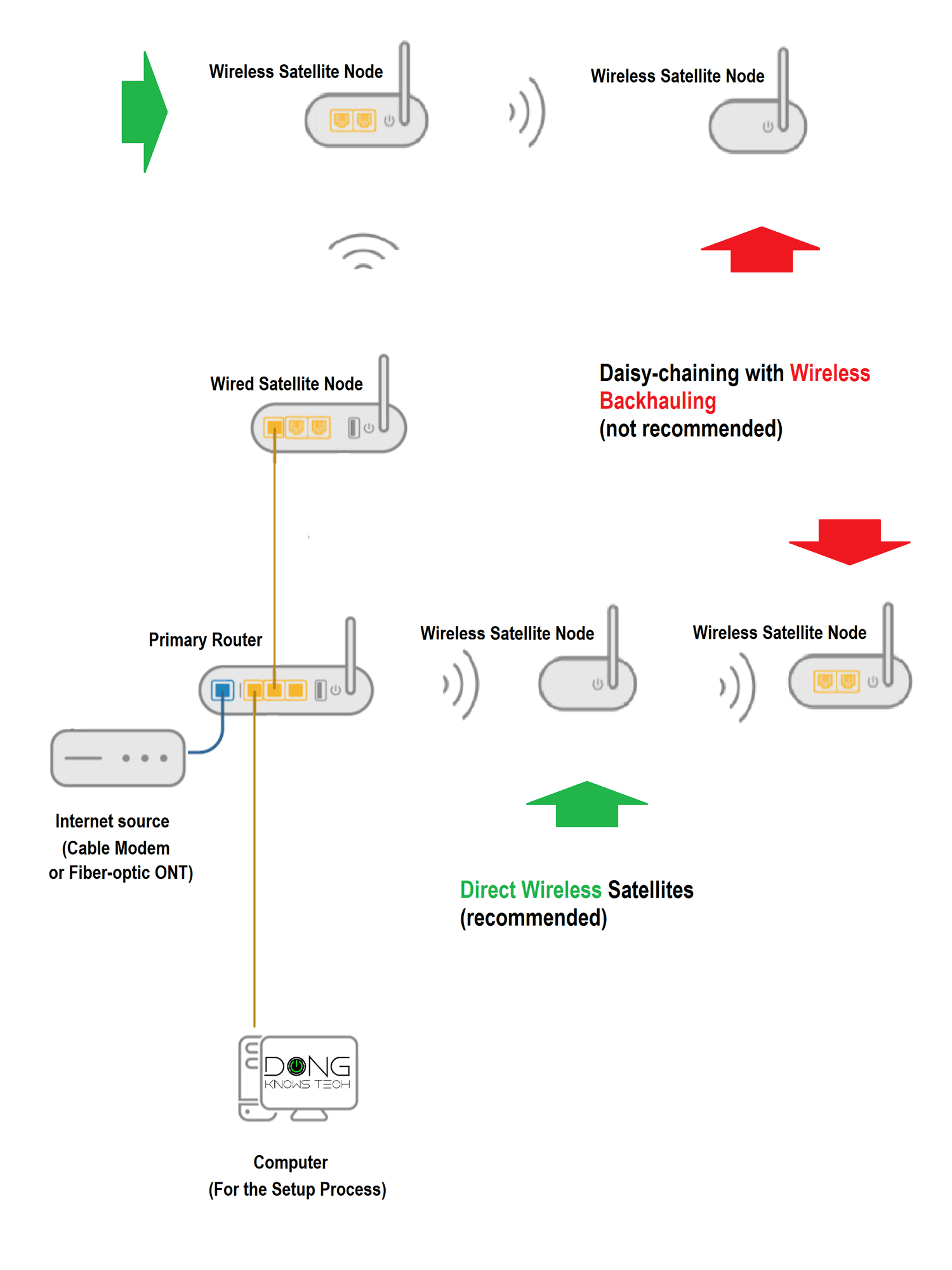- Joined
- Sep 16, 2018
- Messages
- 29,627
- Reaction score
- 7,980
1. Singtel has some updates in the 3Gbps/5Gbps/10Gbps FAQ which are worth reading if you are considering Singtel Fibre Internet services (using ONR).
3Gbps: with HB611-SGST WiFi 7 router (recommended) or Singtel AX5400 device (not recommended)
https://www.singtel.com/content/dam...ments/fibre-3gbps-enhanced-plan-faq-setup.pdf
5Gbps: with HB611-SGST or HB810
https://www.singtel.com/content/dam...ments/fibre-3gbps-enhanced-plan-faq-setup.pdf
10Gbps: with HB810 (recommended if you want to "fully utilize the available bandwidth) or HB611-SGST
https://www.singtel.com/content/dam...ments/fibre-3gbps-enhanced-plan-faq-setup.pdf
2. Example from the 10Gbps FAQ
1) Singtel 10Gbps plan with HB810
You can "fully utilize the bandwidth" with a 10Gbps capable wired device.
If you do not have a 10G wired device, it is still possible to saturate the 8.2Gbps bandwidth provided by the 10Gbps Fibre internet service
2.5Gbps x 2 + 1Gbps x 3 + wireless = 8Gbps + wireless (Nokia XS-240X-A only has three 1GbLAN ports)
2.5Gbps x 2 + 1Gbps x 4 + wireless = 9Gbps + wireless ( ZTE F8648P ONR has foud 1G LAN ports)

2) Singtel 10Gbps plan with HB611-SGST -- you will not be able to "fully utilize the bandwidth" if you feel that is important (to most of the users it is probably not so important).
You can see that you can utilize only up to 2.5Gbps + 1Gbps x 3 = 5.5Gbps from the 10Gbps Fibre Internet plan.

3. Example from the 5Gbps FAQ
1) Singtel 5Gbps plan with HB810
You can "fully utilize the bandwidth" with a 10Gbps capable wired device.
If you do not have a 10G wired device, it is still possible to saturate the 8.2Gbps bandwidth provided by the 5Gbps Fibre internet service, with just two x 2.5G wired device plus wireless.

2) Singtel 5Gbps plan with HB611-SGST
You can see that you can fully utilize the 5Gbps bandwidth with one 2.5Gbps wired device (connected to the HB611-SGST) pluse three 1Gbps wired debice (connected to the ONR).
(Note the colour is wrong for the 2.5Gbps connection.

3Gbps: with HB611-SGST WiFi 7 router (recommended) or Singtel AX5400 device (not recommended)
https://www.singtel.com/content/dam...ments/fibre-3gbps-enhanced-plan-faq-setup.pdf
5Gbps: with HB611-SGST or HB810
https://www.singtel.com/content/dam...ments/fibre-3gbps-enhanced-plan-faq-setup.pdf
10Gbps: with HB810 (recommended if you want to "fully utilize the available bandwidth) or HB611-SGST
https://www.singtel.com/content/dam...ments/fibre-3gbps-enhanced-plan-faq-setup.pdf
2. Example from the 10Gbps FAQ
1) Singtel 10Gbps plan with HB810
You can "fully utilize the bandwidth" with a 10Gbps capable wired device.
If you do not have a 10G wired device, it is still possible to saturate the 8.2Gbps bandwidth provided by the 10Gbps Fibre internet service
2.5Gbps x 2 + 1Gbps x 3 + wireless = 8Gbps + wireless (Nokia XS-240X-A only has three 1GbLAN ports)
2.5Gbps x 2 + 1Gbps x 4 + wireless = 9Gbps + wireless ( ZTE F8648P ONR has foud 1G LAN ports)

2) Singtel 10Gbps plan with HB611-SGST -- you will not be able to "fully utilize the bandwidth" if you feel that is important (to most of the users it is probably not so important).
You can see that you can utilize only up to 2.5Gbps + 1Gbps x 3 = 5.5Gbps from the 10Gbps Fibre Internet plan.

3. Example from the 5Gbps FAQ
1) Singtel 5Gbps plan with HB810
You can "fully utilize the bandwidth" with a 10Gbps capable wired device.
If you do not have a 10G wired device, it is still possible to saturate the 8.2Gbps bandwidth provided by the 5Gbps Fibre internet service, with just two x 2.5G wired device plus wireless.

2) Singtel 5Gbps plan with HB611-SGST
You can see that you can fully utilize the 5Gbps bandwidth with one 2.5Gbps wired device (connected to the HB611-SGST) pluse three 1Gbps wired debice (connected to the ONR).
(Note the colour is wrong for the 2.5Gbps connection.