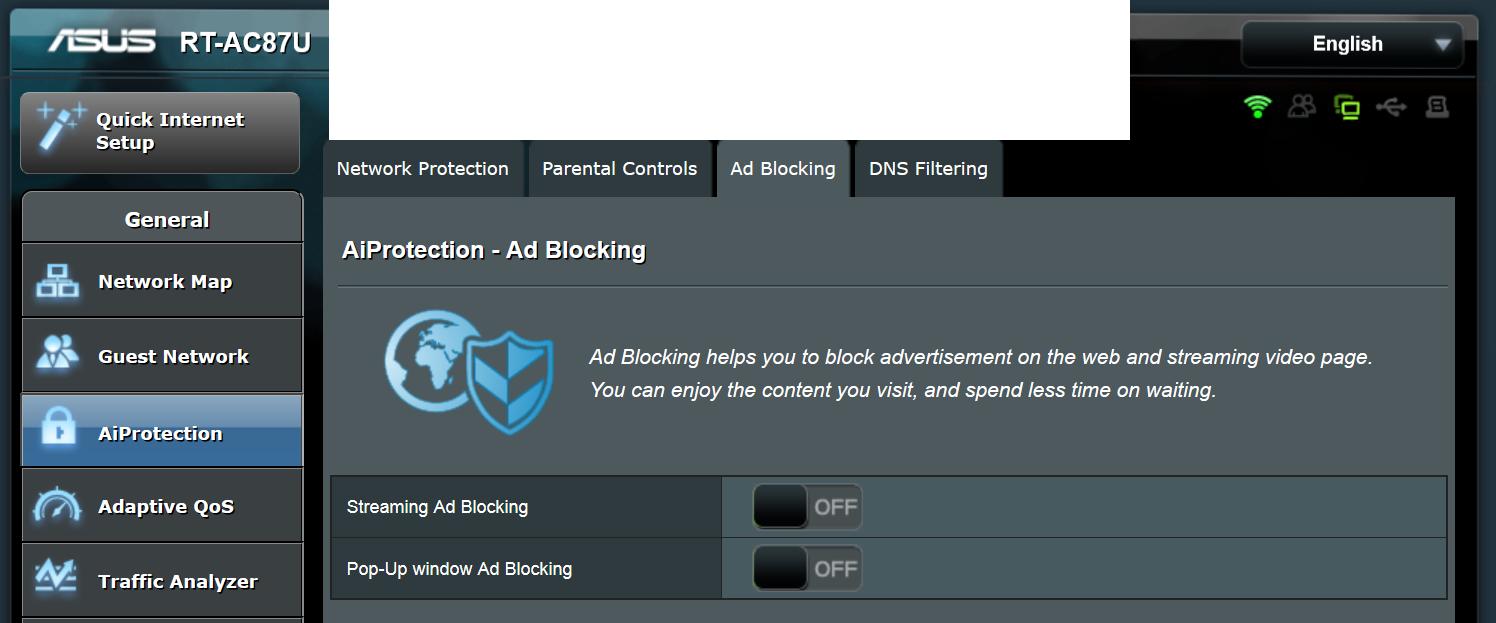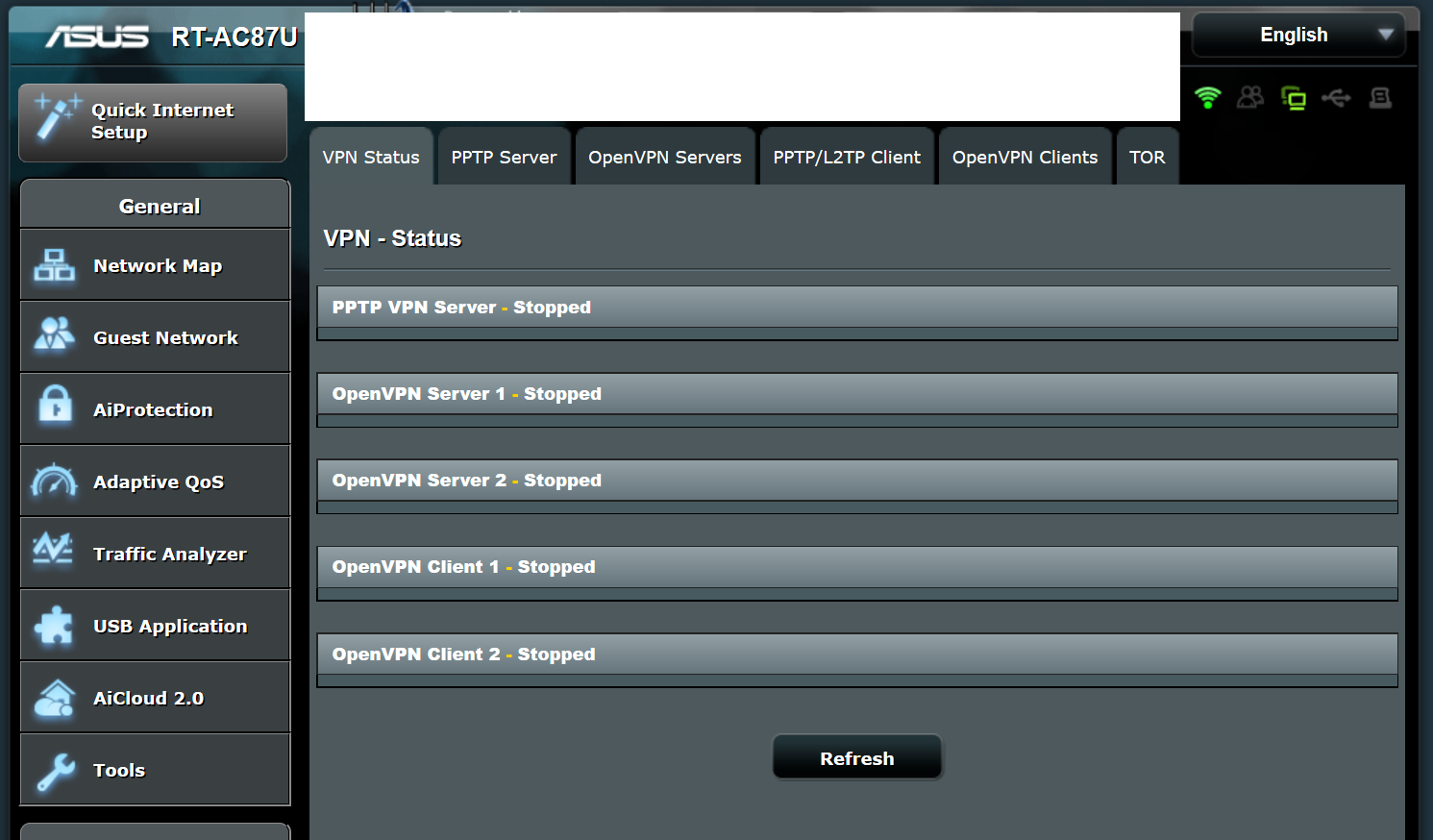U can try downloading the latest firmware from Asus support site. Lastest version should be 4950
Just thinking aloud... Asus produces consumer / pro-consumer products. The main requirement ought to be customers, some, if not a majority, are non-tech persons and there should be an easy way for them to manage the products.
All these discussions of firmware upgrades and the various methods to reset the router is absurd. I can't imagine how a non-tech person have to follow numerous steps to upgrade their firmware, including counting 5 seconds on pressing the reset button? By the way, these steps are not documented and one is expected to Google for answers?
On putting in 4950, a non-tech person realises the "trouble" connection and calls Singtel? He'll be put on a wide goose chase just to get a $300 equipment to work, or does he even know which part of the equation is causing the intermittent connection?
All these while... JK has not directly addressed my concern. Perhaps I should not expect that to happen as this is not an official communication channel to Asus.
Just ranting...