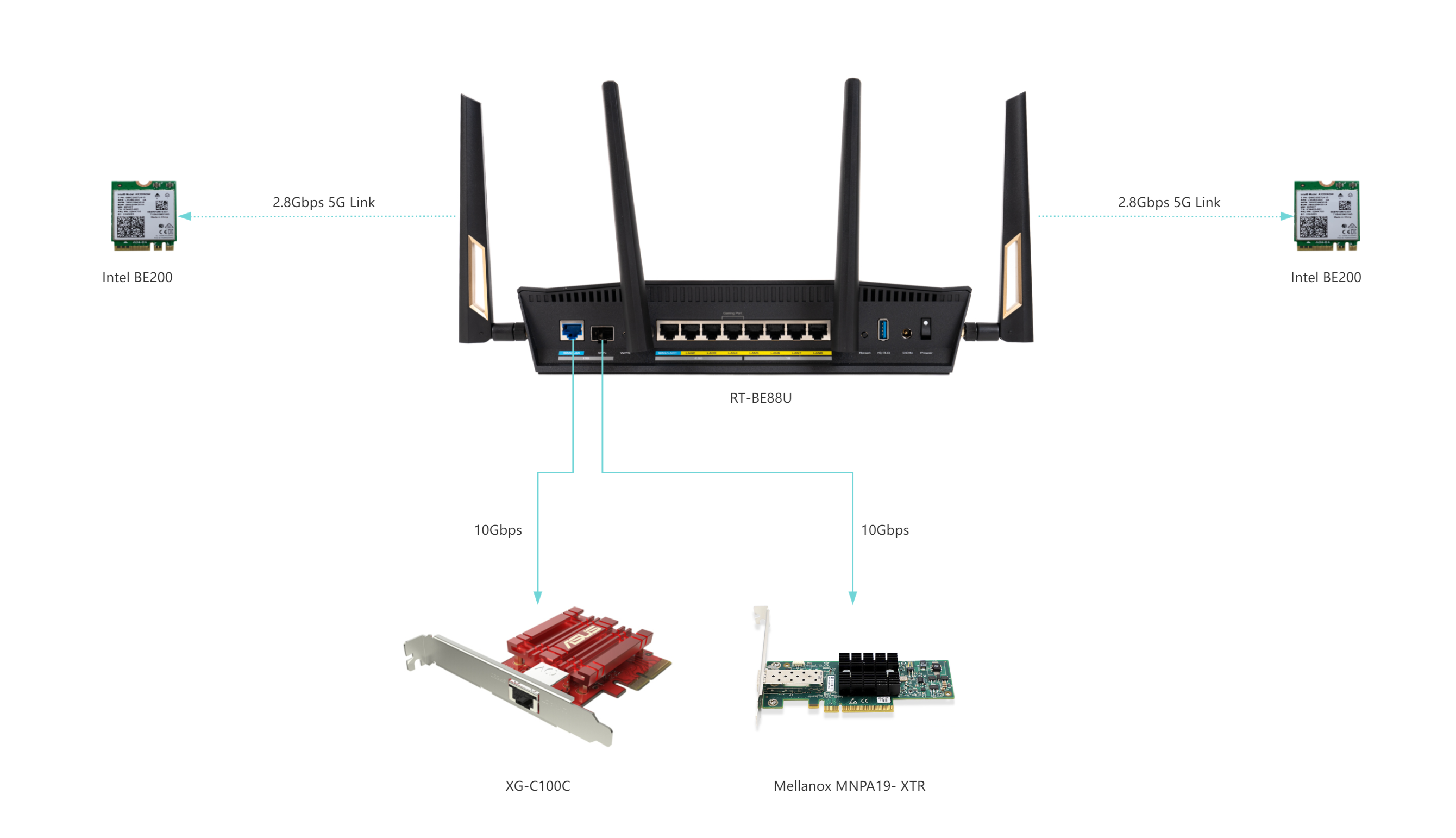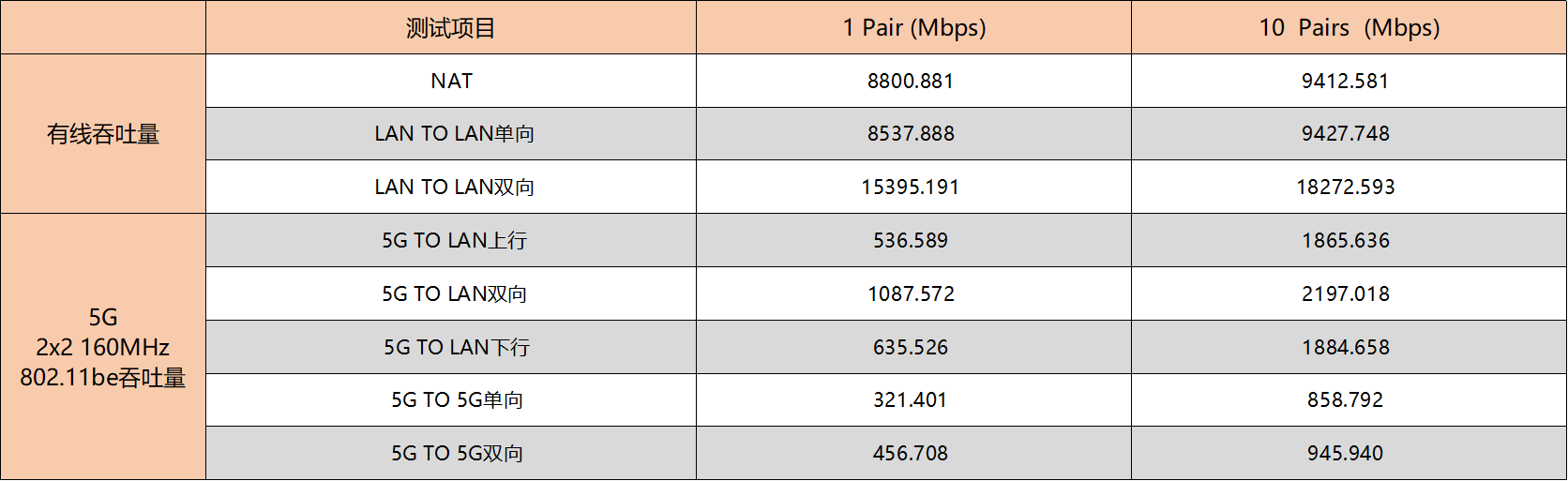RT-BE88U has got the updated FW.
https://www.asus.com/sg/networking-...rs/rt-be88u/helpdesk_bios?model2Name=RT-BE88U
ASUS RT-BE88U Firmware version 3.0.0.6.102_37094
Version 3.0.0.6.102_37094
65.82 MB
2024/11/25
Please unzip the firmware file, and then verify the checksum.
SHA256: 5678e951eaff889f1e84cd1ad8799aa1afe7913393a9d538e20cc17976a12d16
*Please be advised that due to an architecture upgrade in AiMesh, we highly discourage downgrading to earlier firmware versions as it may result in connectivity problems. If you experience any difficulties, we suggest resetting the AiMesh router to its default settings and re-establishing the mesh connection.
New features:
- New "Network" page to consolidate main network and Guest Network Pro for simplified management.
- Supported MLO (Multi-Link Operation) backhaul.
*Currently, MLO backhaul can only be formed with the same model.
Bug Fixes and Enhancements:
1. Strengthened input validation and data processing workflows to further protect information security.
2. Enhanced AiCloud password protection mechanisms, safeguarding against unauthorized access attempts.
3. Enhanced device security through improved buffer handling in connection features.
4. Refined data handling processes, ensuring secure and accurate information management.
5. Enhanced file access control mechanisms, promoting a more secure operating environment.
6. Strengthened certificate protection, providing enhanced data security.