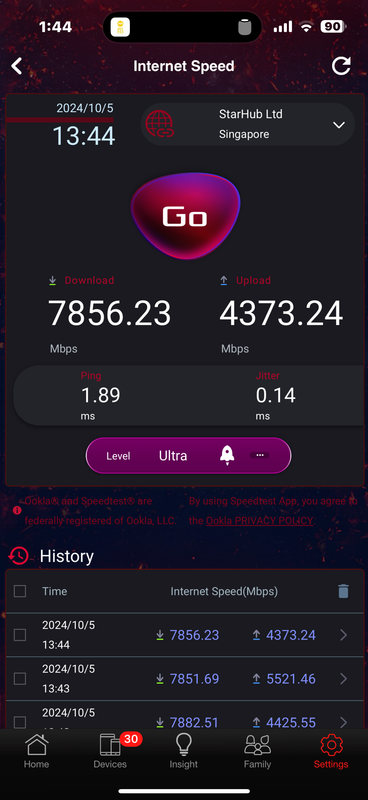- Joined
- Sep 16, 2018
- Messages
- 30,102
- Reaction score
- 8,202
Good, now most of the Asus WiFi 7 routers have the updated FW to deal with the security issues.
FW updated for Asus WiFi 7 routers sold in Singapore: ROG GT-BE98, ZenWiFi BQ16. ZenWiFi BT10, RT-BE88U and RT-BE86U.
FW not updated for Asus WiFi 7 routers sold in Singapore: TUF-BE6500 and RT-BE58U.
FW updated for Asus WiFi 7 routers not sold in Singapore: ROG GT-BE98 Pro, ZenWiFi BQ16 Pro. ZenWiFi BT8, TUF-BE3600.
FW not updated for Asus WiFi 7 routers not sold in Singapore: ZenWiFi BT6 and ZenWiFi BD4.
FW updated for Asus WiFi 7 routers sold in Singapore: ROG GT-BE98, ZenWiFi BQ16. ZenWiFi BT10, RT-BE88U and RT-BE86U.
FW not updated for Asus WiFi 7 routers sold in Singapore: TUF-BE6500 and RT-BE58U.
FW updated for Asus WiFi 7 routers not sold in Singapore: ROG GT-BE98 Pro, ZenWiFi BQ16 Pro. ZenWiFi BT8, TUF-BE3600.
FW not updated for Asus WiFi 7 routers not sold in Singapore: ZenWiFi BT6 and ZenWiFi BD4.