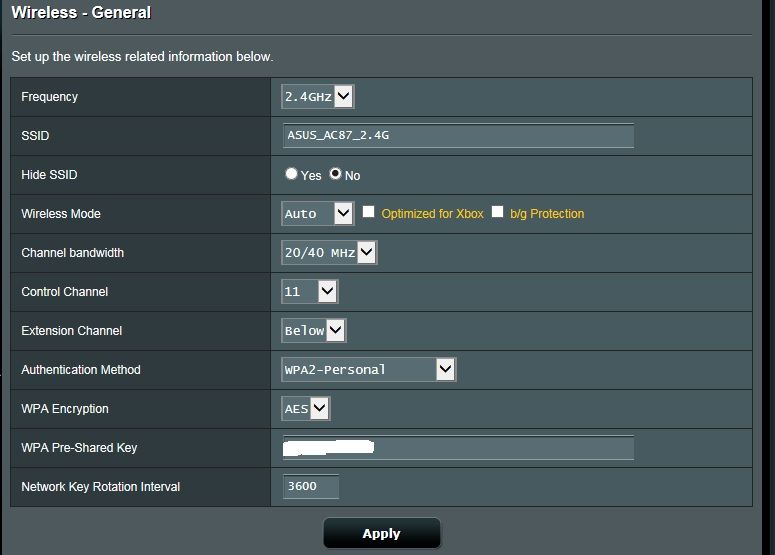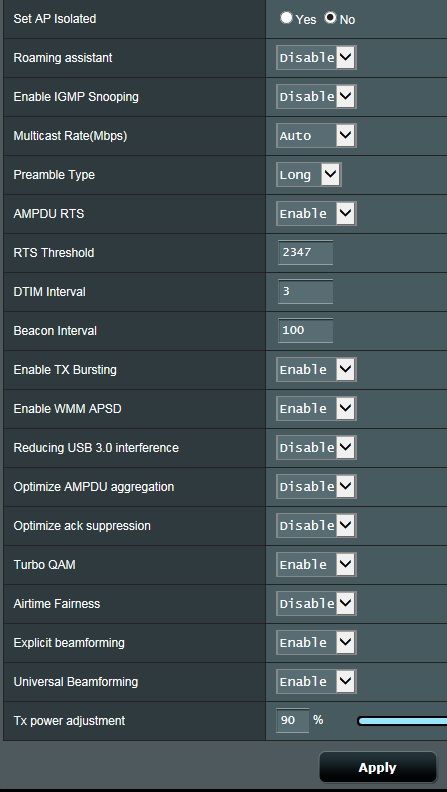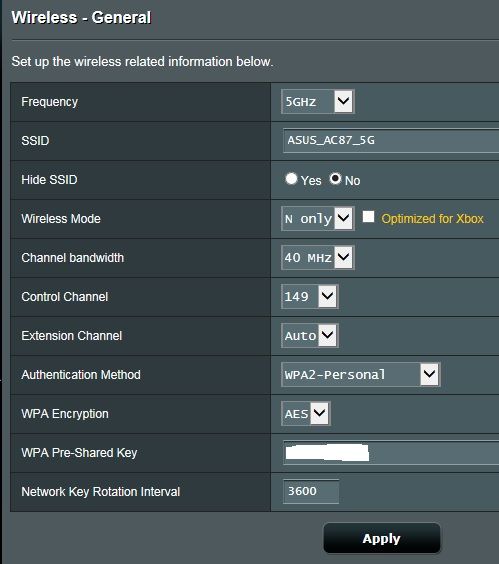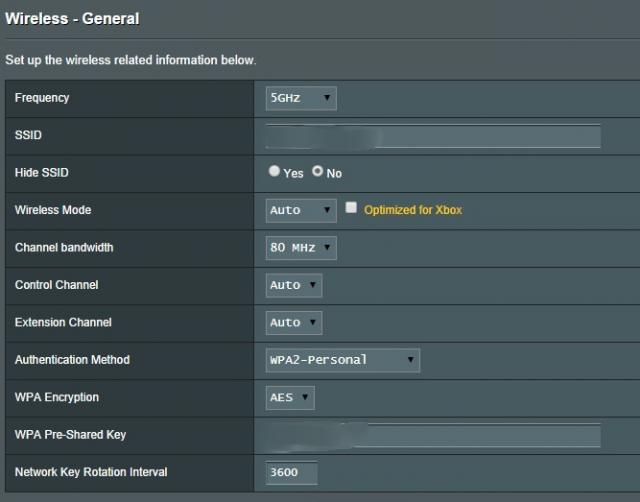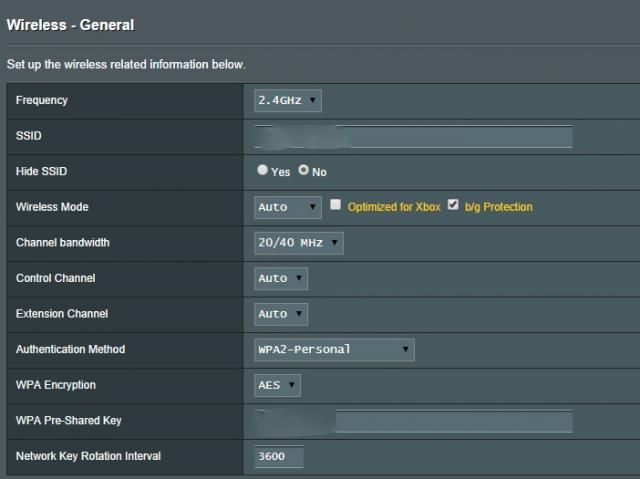Hi JK,
Will NAT loopback for NAS be fixed in the next firmware release ? When can we expect the new firmware ?
On several occasions when accessing the internet, I felt that the router connection is broken although the iOS/android devices showed that the wifi connection is still strong. However, when I off the wifi and switched to 4G network immediately, the connection came back instantly. These broken connections usually last for 30s to 60s. I really cannot confirm if it is due to wifi connection but every time I switched to 4G network, it works again. Hope Asus can investigate this further. Thanks.
Will NAT loopback for NAS be fixed in the next firmware release ? When can we expect the new firmware ?
On several occasions when accessing the internet, I felt that the router connection is broken although the iOS/android devices showed that the wifi connection is still strong. However, when I off the wifi and switched to 4G network immediately, the connection came back instantly. These broken connections usually last for 30s to 60s. I really cannot confirm if it is due to wifi connection but every time I switched to 4G network, it works again. Hope Asus can investigate this further. Thanks.

 Would attaching a USB device like that interfere with the signals by any chance?
Would attaching a USB device like that interfere with the signals by any chance?