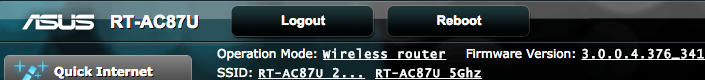oric1
Senior Member
- Joined
- Dec 2, 2001
- Messages
- 1,767
- Reaction score
- 78
thank you! your router is transmitting 6 time more than mine.
did you have a US Modell? you can find it out with this command "cat /dev/mtd0 | grep ccode"
mine is EU Modell. Maybe i have to find one, which have EU Modell too to compare..
regards
Mine is SG model
0:ccode=SG
1:ccode=SG