This is my settings for wireless.
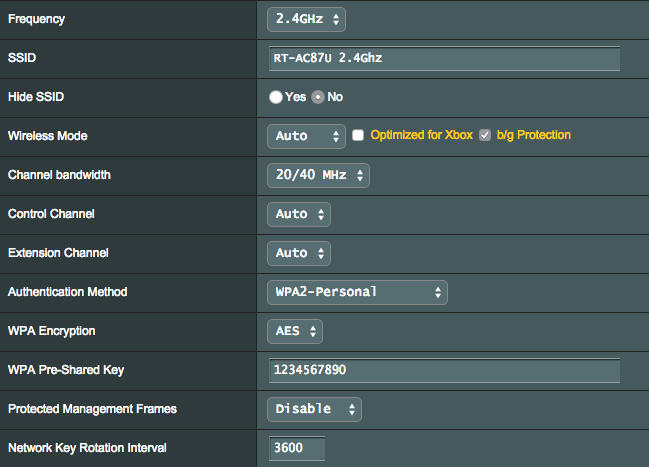
Best regard,
JK
How come I checked my setting page for 2.4GHz don't have "Protected Management Frames"?
Firmware Version:3.0.0.4.376_2769

This is my settings for wireless.
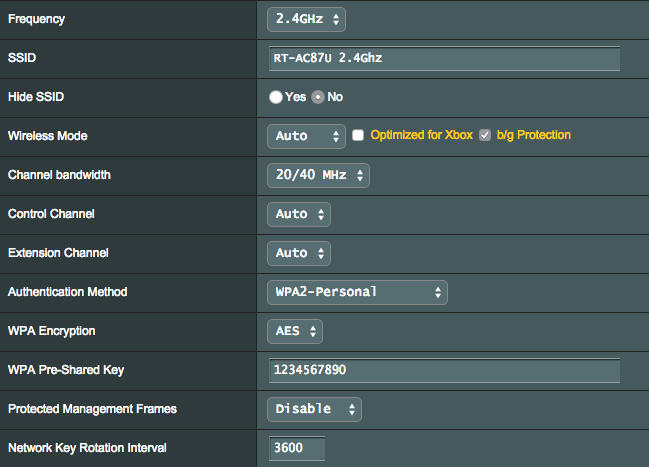
Best regard,
JK
How come I checked my setting page for 2.4GHz don't have "Protected Management Frames"?
Firmware Version:3.0.0.4.376_2769
1) last i check it's a D-Link AC router. best is to ownself call up and ask for latest promo. and if i'm not wrong, you can ask to not receive the router and convert it to reward points instead that can help offset future bills
2) i'd suggest get 1 first and see if it's enough for your needs. if not can consider other options before getting a second 87u as that is a huge investment.
3) personally i feel that it's reasonable. i'm using starhub as well and i've turned my old n66u to a wireless repeater for the 87u (i'm aware of the bottleneck). i've connected my main desktop to the n66u via lan and set the n66u to broadcast the same ssid and password as the ac87u. it works wonderfully, the devices will just connect and switch to the stronger access point. i'd imagine it'll be even better with 2 ac87u's. but unless you transfer large files locally all the time, have a 1gbps subscription plan, or you want to satisfy your poison, yes i think it's largely overkill.
Thanks bro! I'm on Fibre 200 on Starhub, so I think it should be have the fastest mobile connection. Point is the mobile connection is basically for Whatsapp and some surfing. But I get very annoyed when Play Store starts updating everything and it's just too slow... hahaha...
I'm not very good at setting up wireless networks so I'm going to ask the Starhub tech to set up everything as part of the installation plans. My home has been wired from hall to my room. Fibre point at my TV console. So fibre TP to ONT to one AC-87 router. TV to router wired connection. From this router to another in my room via Cat 6 cable. My PC, laser printer to router wired connection.
So I guess I'll just bite the bullet and pay for both routers... I guess I'm looking at almost $800? Ouch! Would the AC-66 suffice for my needs then given the Fibre 200 connection? Would full HD streaming videos from my hard disk be smooth?
maybe use your existing ac66 as part of your setup first, when really need then buy a 2nd ac87u. i'm also on fiber 200, even my n66u is enough it i feel. the bottleneck for my case i found to be the speed from the plan and not the setup. haha. i always stream 1080p content from the nas (attached to the router) to the tv in the livingroom and it runs fine, no lag or buffer. these are my experiences, just sharing because i thought your desired setup may be similar.
I hope the new firmware is out soon.
The AC87 has wreaked havoc on my streaming setup with Apple TV from MacBooks and iOS devices. No more Airplay and iTunes homeshareing on 5ghz, unless I restart the router manually everyday. 2.4ghz rarely works, and when it does buffering is 5-10 minutes. I'm using the settings for both bands as described on these forums, and the latest firmware. Previously no issues on AC68. I regret selling it so soon.
More on this issue here: RT-AC87R Airplay Issues - SmallNetBuilder Forums
Hope these issues are on the fix list for the new firmware.
Any of you guys have working setup using other video streaming devices like chromecast using the AC87? Any of you guys have Airplay/Itunes Homesharing working on the AC87?
If the new firmware doesn't fix these issues, I need to start looking at other options.
Dear arozario,
Please provide me your system log and firmware version.
i'm using Chromecast at home without issue on RT-AC87U.
Best regard,
JK
Hi JK,
I am using version 2769. I'm not currently using chrome cast, just wanted to see if anyone else had it working on AC87 before buying the hardware.
I'll PM you my system log. Which one do you want? General log, wireless log, dhcp leases.... ?
The general log itself has 20 or so days of data, and I haven't tried AirPlay/itunes homesharing now in a week. Should I replicate the issue a few times and then send you the log, or just send it as is?
Thanks.
When is the new firmware coming?
guys need some help with a new AC87U
it keeps being unable to detect my internet connection out of the box
tried with my Singtel Fiber direct ONT (Special ISP requirement), behind the Singtel Router and Starhub Cable modem
but it keeps failing to detect
tried restoring to factory defaults but still same issue
I too had had this problem of my AC78U failing to detect signal from my ONT too. I am on M1 1Gbps btw.
My solution: turn on AC78U FIRST. After unit has been "fully boot up", then I turn on my ONT.
I am no expert on networking, but it works for me. Interestingly, a few times, when the unit wasn't fully boot up, I turn on my ONT, it still won't detect.
So hope this helps our fellow bros.
When you say it doesnt detect your router, do you mean that your ac87u will have a red INTERNET light?
maybe use your existing ac66 as part of your setup first, when really need then buy a 2nd ac87u. i'm also on fiber 200, even my n66u is enough it i feel. the bottleneck for my case i found to be the speed from the plan and not the setup. haha. i always stream 1080p content from the nas (attached to the router) to the tv in the livingroom and it runs fine, no lag or buffer. these are my experiences, just sharing because i thought your desired setup may be similar.
Another new build
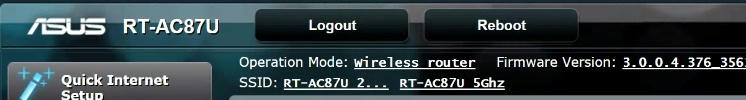
Best regard,
JK
Hi JK,
any ETA on upcoming fw update?