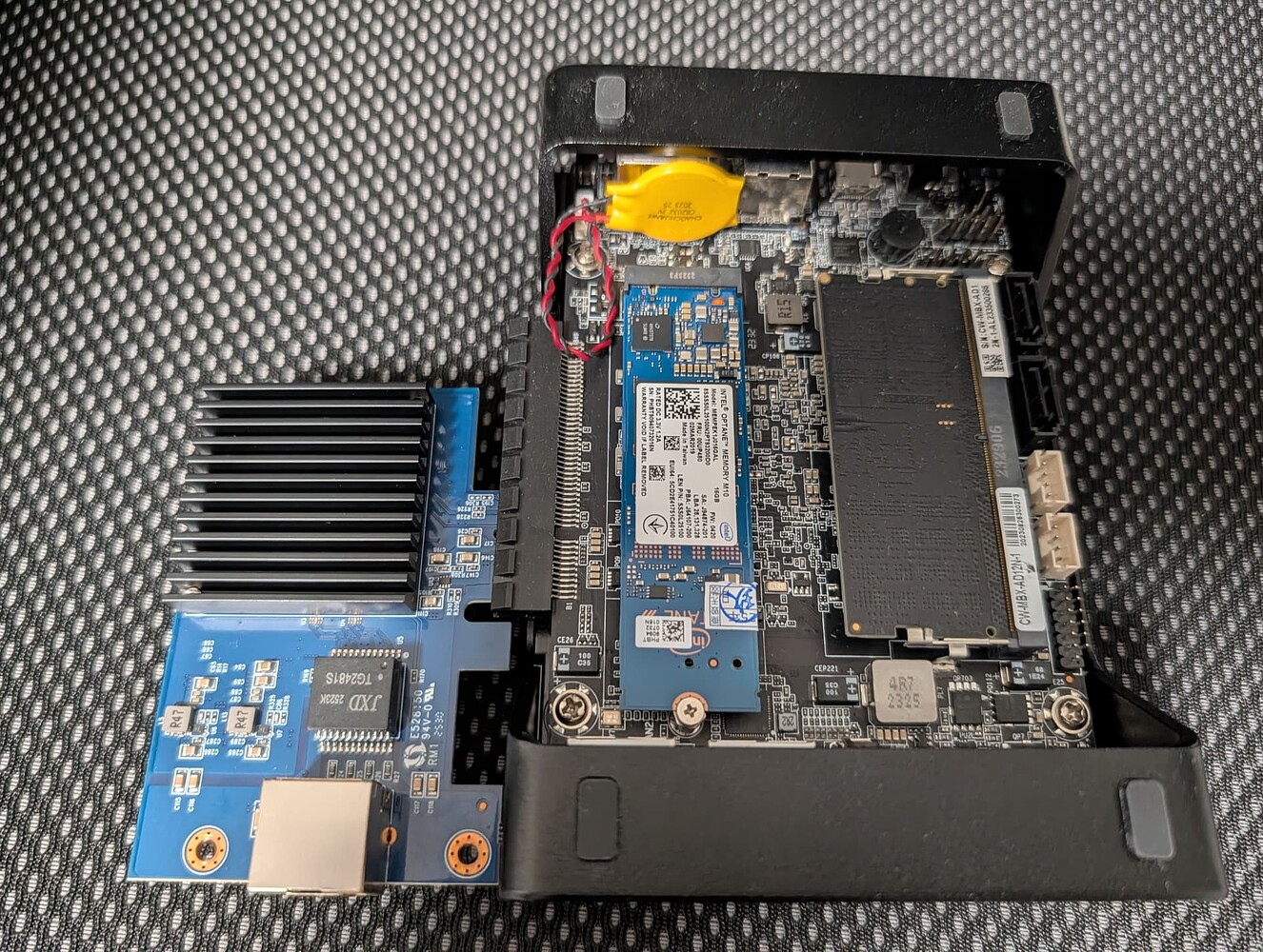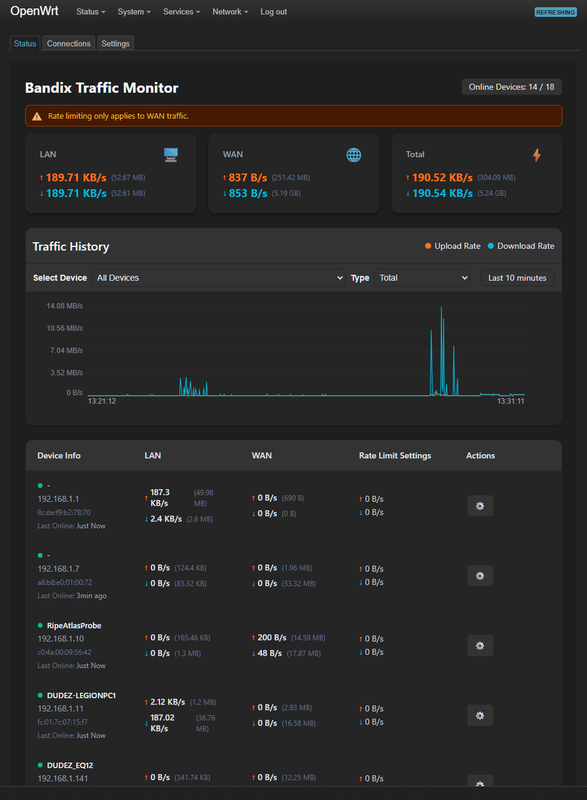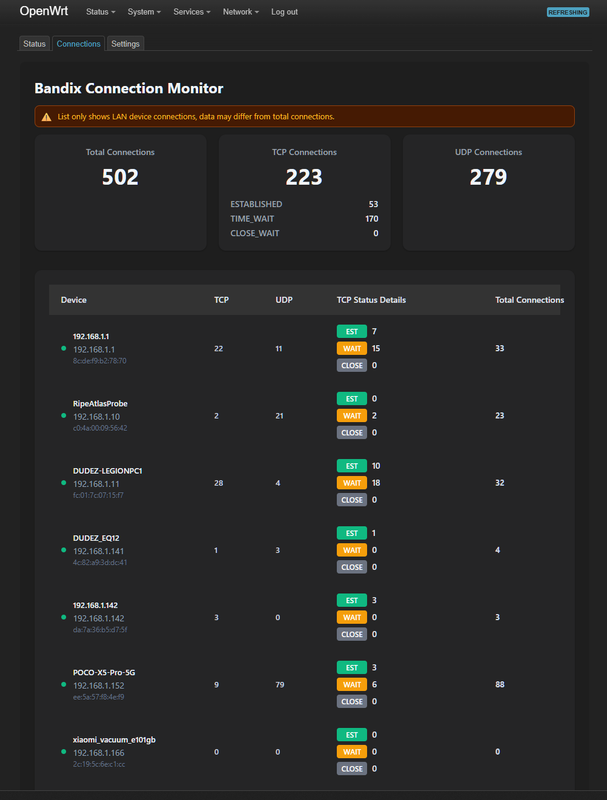- Joined
- Sep 16, 2018
- Messages
- 30,969
- Reaction score
- 8,616
Got two cheap Armbian Linux boxes from Taobao.
wg-bench score for an Armbian box running on a low end Android TV box (Amlogic S905l3, quad core Arm Cortex A53 at 1.5GHz, 2GB RAM, 32GB eMMC).
https://github.com/cyyself/wg-bench
https://github.com/ophub/amlogic-s9xxx-armbian
https://github.com/ophub/amlogic-s9xxx-openwrt
Another Armbian Box (OEC Turbo, 4GB RAM, 8GB eMMC), Rockchip RK3566 quad-core Arm Cortex A55 CPU at 1.8GHz. The score is not really higher than the above box, even though the CPU is faster and I can feel it is a more smooth box (4GB RAM may play a part here).
wg-bench score for an Armbian box running on a low end Android TV box (Amlogic S905l3, quad core Arm Cortex A53 at 1.5GHz, 2GB RAM, 32GB eMMC).
https://github.com/cyyself/wg-bench
https://github.com/ophub/amlogic-s9xxx-armbian
https://github.com/ophub/amlogic-s9xxx-openwrt
Bash:
PS C:\work> ssh root@192.168.38.143
root@192.168.38.143's password:
_ _ _ ___ ___
/_\ _ _ _ __ | |__(_)__ _ _ _ / _ \/ __|
/ _ \| '_| ' \| '_ \ / _` | ' \ | (_) \__ \
/_/ \_\_| |_|_|_|_.__/_\__,_|_||_| \___/|___/
v25.11.0 for Aml.S905l3 running Armbian Linux 6.1.148-ophub
Packages: Debian stable (bookworm)
IPv4: (LAN) 192.168.38.143 (WAN) 219.74.***.***
Performance:
Load: 2% Uptime: 9 min
Memory usage: 7% of 1.75G
CPU temp: 44°C Usage of /: 6% of 29G
RX today: 12 KiB
Last login: Sun Oct 5 18:41:25 2025 from 192.168.38.1
mcuee@armbian:~/build/networking/wg-bench$ sudo ./setup-netns.sh
mcuee@armbian:~/build/networking/wg-bench$ sudo ./benchmark.sh
Connecting to host 169.254.200.2, port 5201
[ 5] local 169.254.200.1 port 60114 connected to 169.254.200.2 port 5201
[ ID] Interval Transfer Bitrate Retr Cwnd
[ 5] 0.00-1.00 sec 68.8 MBytes 577 Mbits/sec 0 411 KBytes
[ 5] 1.00-2.00 sec 66.3 MBytes 556 Mbits/sec 0 419 KBytes
[ 5] 2.00-3.00 sec 66.8 MBytes 560 Mbits/sec 0 377 KBytes
[ 5] 3.00-4.00 sec 67.6 MBytes 567 Mbits/sec 0 452 KBytes
[ 5] 4.00-5.00 sec 67.1 MBytes 563 Mbits/sec 0 441 KBytes
[ 5] 5.00-6.00 sec 67.6 MBytes 567 Mbits/sec 0 393 KBytes
[ 5] 6.00-7.00 sec 67.1 MBytes 563 Mbits/sec 0 366 KBytes
[ 5] 7.00-8.00 sec 67.4 MBytes 565 Mbits/sec 0 460 KBytes
[ 5] 8.00-9.00 sec 66.6 MBytes 559 Mbits/sec 0 395 KBytes
[ 5] 9.00-10.00 sec 67.2 MBytes 564 Mbits/sec 0 5.34 KBytes
- - - - - - - - - - - - - - - - - - - - - - - - -
[ ID] Interval Transfer Bitrate Retr
[ 5] 0.00-10.00 sec 673 MBytes 564 Mbits/sec 0 sender
[ 5] 0.00-10.00 sec 671 MBytes 563 Mbits/sec receiver
iperf Done.
mcuee@armbian:~/build/networking/wg-bench$ sudo ./clean-up.shAnother Armbian Box (OEC Turbo, 4GB RAM, 8GB eMMC), Rockchip RK3566 quad-core Arm Cortex A55 CPU at 1.8GHz. The score is not really higher than the above box, even though the CPU is faster and I can feel it is a more smooth box (4GB RAM may play a part here).
Bash:
PS C:\work> ssh mcuee@192.168.38.140
mcuee@192.168.38.140's password:
_ _ _ ___ ___
/_\ _ _ _ __ | |__(_)__ _ _ _ / _ \/ __|
/ _ \| '_| ' \| '_ \ / _` | ' \ | (_) \__ \
/_/ \_\_| |_|_|_|_.__/_\__,_|_||_| \___/|___/
v25.05.0 for RK.Efused-Wxy-Oec running Armbian Linux 6.1.99-rk35xx-ophub
Packages: Debian stable (bookworm)
IP addresses: (LAN) IPv4: 192.168.38.140 (WAN) 219.74.***.***
Performance:
Load: 3% Up time: 5 min
Memory usage: 4% of 3.81G
CPU temp: 36°C Usage of /: 23% of 6.5G
Commands:
Configuration : armbian-config
Monitoring : htop
mcuee@armbian:~/build/networking/wg-bench$ sudo ./setup-netns.sh
[sudo] password for mcuee:
mcuee@armbian:~/build/networking/wg-bench$ sudo ./benchmark.sh
Connecting to host 169.254.200.2, port 5201
[ 5] local 169.254.200.1 port 14536 connected to 169.254.200.2 port 5201
[ ID] Interval Transfer Bitrate Retr Cwnd
[ 5] 0.00-1.00 sec 65.7 MBytes 551 Mbits/sec 0 382 KBytes
[ 5] 1.00-2.00 sec 64.8 MBytes 544 Mbits/sec 0 385 KBytes
[ 5] 2.00-3.00 sec 63.6 MBytes 534 Mbits/sec 0 353 KBytes
[ 5] 3.00-4.00 sec 64.1 MBytes 538 Mbits/sec 0 345 KBytes
[ 5] 4.00-5.00 sec 63.1 MBytes 529 Mbits/sec 0 350 KBytes
[ 5] 5.00-6.00 sec 63.5 MBytes 533 Mbits/sec 0 361 KBytes
[ 5] 6.00-7.00 sec 63.8 MBytes 534 Mbits/sec 0 334 KBytes
[ 5] 7.00-8.00 sec 64.1 MBytes 538 Mbits/sec 0 310 KBytes
[ 5] 8.00-9.00 sec 63.5 MBytes 532 Mbits/sec 0 350 KBytes
[ 5] 9.00-10.00 sec 63.7 MBytes 534 Mbits/sec 0 5.34 KBytes
- - - - - - - - - - - - - - - - - - - - - - - - -
[ ID] Interval Transfer Bitrate Retr
[ 5] 0.00-10.00 sec 640 MBytes 537 Mbits/sec 0 sender
[ 5] 0.00-10.00 sec 638 MBytes 535 Mbits/sec receiver
iperf Done.
mcuee@armbian:~/build/networking/wg-bench$ sudo ./clean-up.sh
Last edited: