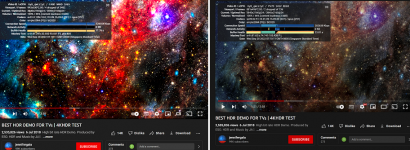Windows 11 now have new HDR calibration tool available:
View attachment 35358
very simple and direct instruction easy to use.
This could be a vital tool for TVs and monitors which have always-on HDR Tone Mapping like the Sony and Samsung TVs. As currently, Windows is not sending any metadata to tell how high the nits are. In VRROOM, I can see it says 0. When a value of 0 is sent to my LG G2, the G2 will default to 4000 nit tone mapping (if you are using DTM OFF instead of HGIG). Thus why, the image can appear dimmer as the tone mapping starts way earlier to allow for those higher peak brightness moments for your max TV panel nit of 1000 for example.
Having Windows send a proper nit report will be quite useful... but mostly in content viewing as opposed to HDR gaming which most HDR games already have an HDR calibration tool in-game which should work well with HGIG for LG and for dumb HDR monitors without any sort of Tone Mapping algorithm (which essentially works like HGIG) but not much for Sony and Samsung TVs due to their persistent tone-mapping when even in HGIG.
The best way to game is still to enable HGIG to have no tone mapping so that when you calibrate in-game, you will allow the game to do the tone mapping for you for example from 0 up to 850 nits for the LG 42" C2.
For some like me who refuse to buy a UHD BD player in case it gets outdated fast and buys a BD reader in a USB enclosure for PC, then the best way to ensure the metadata such as the MaxCLL and MaxFALL is sent to your TV is to not enable Windows HDR. When you play the UHD BD content on MPC + MadVR for example, it will automatically switch to HDR thanks to Nvidia and even better, it will send all the BD Metadata to the TV to ensure a correct tone mapping is done on the TV. Again, this is verified with my VRROOM reporting the metadata that I can see being reported on MPC.