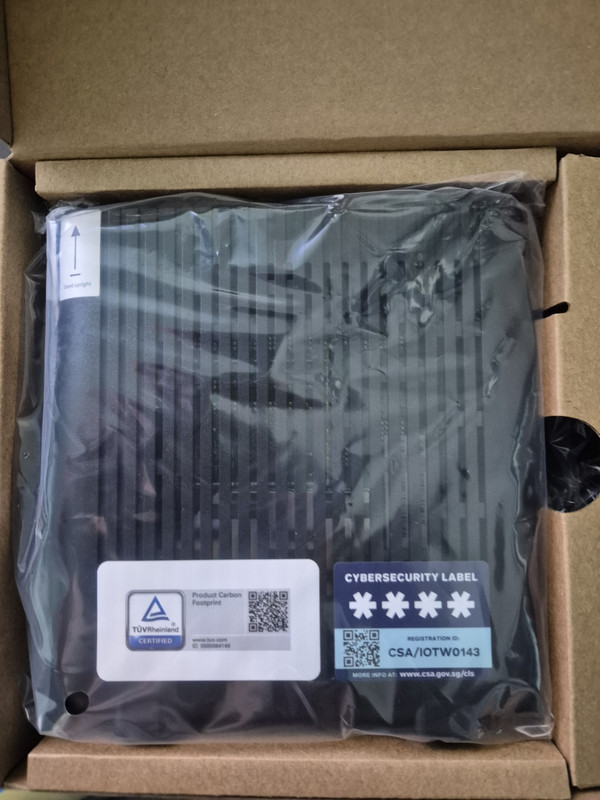For my 5gbps recontract with Singtel at the $29.90 offer, I also asked for Free Bridge Mode without VAS $10. Their management reluctantly agreed to waive off VAS charges for 24 months instead of the typical full waiver forever.
One can tell they are not willing to give it out as easily anymore approval will only get much stricter. They also asked me why do I need it, use cases before approving my request. Below is the interesting part. Installation day...
Come installation day, The Singtel guy came (Given Nokia 240 ONR), he set up everything within 10-15mins told me "Bridge Mode" was done. After he left and I checked the ONR webUI under LAN page all ports were set to Bridge Mode. That's about it. Not a single Bridge Mode for WAN page which is the true setting to tweak based on what the other thread recommended. I have also not seen any "Bridge Mode" VAS Charges in my add-ons page so I'm not sure how that works they gonna just remotely disable or mess with my ONR settings after 24months? Who knows.
If someone pays $10/month VAS for this service, Good luck seems like even Singtel guy also don't know how to set up for you, but if you know a thing or two about Bridge Mode you shouldn't need to request for it just look up threads and do it yourself. I requested because I wanted some assurance in case my ONR gets bricked or something, Also because to try my luck. Looking from the other end, Had I not requested for it they may have given me another ONR which Nokia 240 is better suited for Bridge Mode and all LAN still works with Internet) So I still take that as a Win. The Singtel guy knows about the support and reverse of pw, He did tell me that so maybe you pay $10/month to access the login info haha