hi xiaofan, yes i meant BE230, thanks for clarifying.
i can drop the idea of BE230 as i don't think there will be a need for wifi 7, wifi 6 would mostly suffice.
with your suggestion, i might consider replacing the BE230 to another Deco x60.
question - Deco Mesh outperforms EasyMesh? why do you not suggest easymesh but promote Deco Mesh?
side note for knowledge, standalone Archer AX72 vs standalone Deco x60, which would have a better range and will perform better? (in terms of range, buffering video, light gaming)
i can drop the idea of BE230 as i don't think there will be a need for wifi 7, wifi 6 would mostly suffice.
with your suggestion, i might consider replacing the BE230 to another Deco x60.
question - Deco Mesh outperforms EasyMesh? why do you not suggest easymesh but promote Deco Mesh?
side note for knowledge, standalone Archer AX72 vs standalone Deco x60, which would have a better range and will perform better? (in terms of range, buffering video, light gaming)

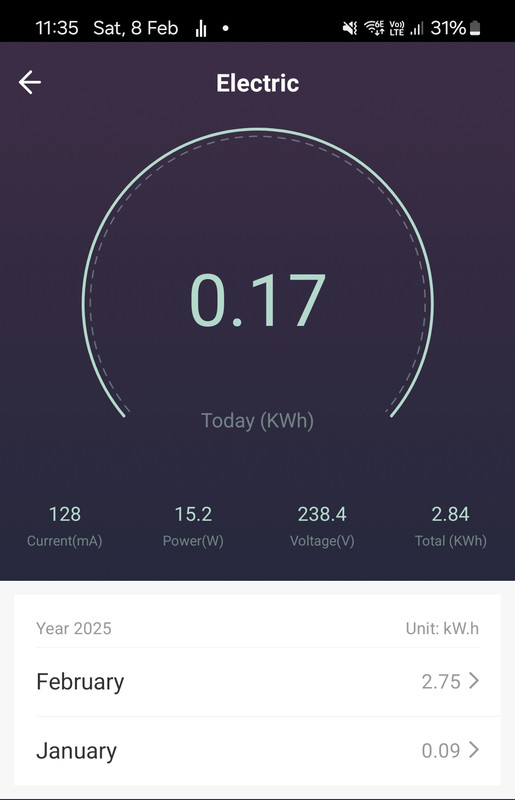
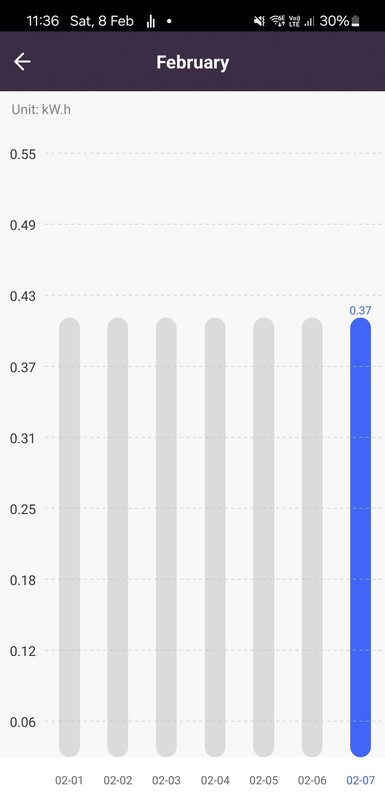


 ...........................................
...........................................