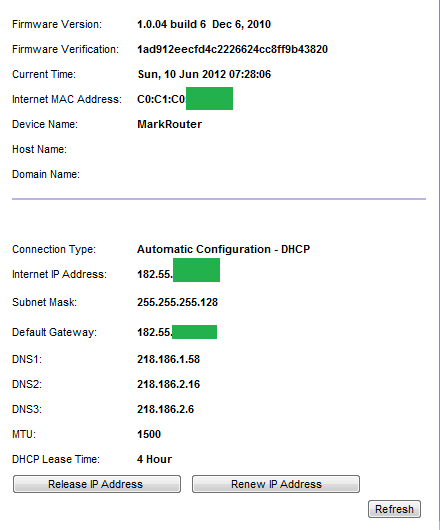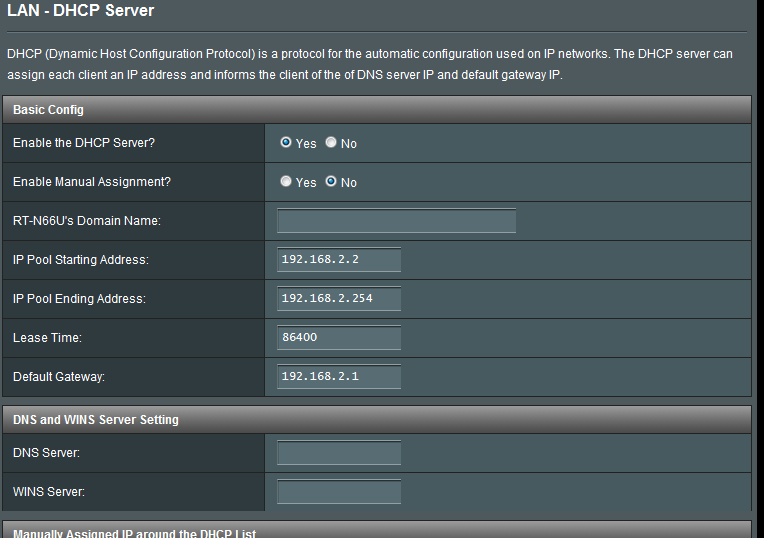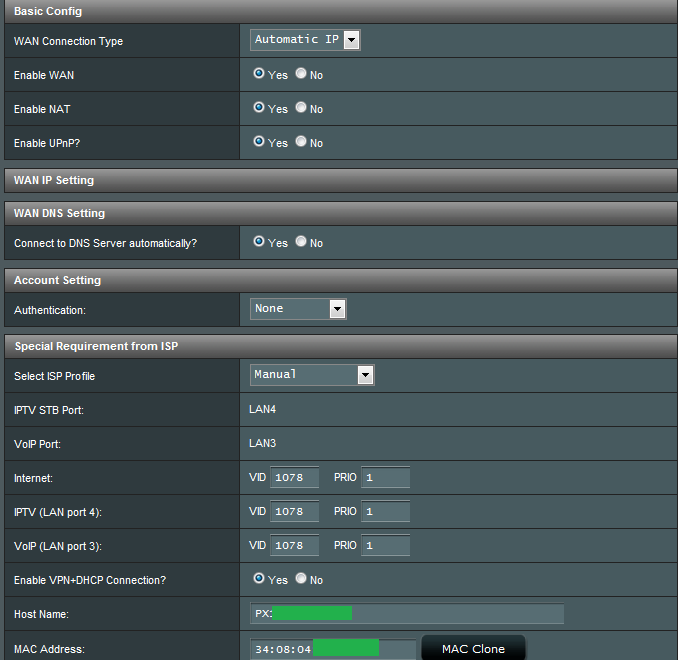hey guys need some help
can't seem to get the wifi to work. and only 1 of my port for the asus work after doing these setup. (yes my dlink RG is dead)
i manage to link it to my e3000 which is acting as a router at the moment and discover that my n66u is acting like a "bridge" ._. my e3000 is handling all the ip dhcp and even obtained the SH wan ip.
wondering if i did anything wrong. i am not able to use another port on my n66u except for port 4 to access internet and not able to utilise its wifi too. in the even which i can access the internet.. its as though i am direct to ont. i cannot access the n66u admin page.
MTA is correct serial no is correct.
i set internet , voip, iptv, (VID 1078 piror 1 for all 3)
portforward to yes is done to prevent bug.
did i do wrong anything?
e3000 status... (why u getting public ip

)
Lan setting on n66u
WAN setting on n66u
Edit: just to add... when i try remote access via my ip... it really goes into my e3000 >_< what have i done wrong in my n66u...
Lots of thanks in advance